Loading
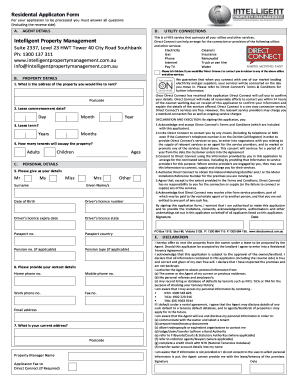
Get Intelligent Property Management
How it works
-
Open form follow the instructions
-
Easily sign the form with your finger
-
Send filled & signed form or save
How to fill out the Intelligent Property Management online
Filling out the Intelligent Property Management form is a crucial step in securing your desired rental property. This guide provides a clear, step-by-step approach to help you complete the application accurately and efficiently.
Follow the steps to successfully complete the form.
- Press the ‘Get Form’ button to access the application and open it in your preferred online editor.
- Begin with the section labeled 'Agent details.' Here, you must provide your agent's information if applicable, such as name, contact number, and any other relevant details.
- Move to 'Utility connections,' where you can opt for services like electricity and gas. Tick the checkbox if you want Direct Connect to contact you regarding those services.
- Continue to the 'Property details' section. Fill in the required property address, postcode, lease commencement date, and lease term. Specify the number of adults and children who will occupy the property.
- In the 'Personal details' section, enter your name, date of birth, and contact details including phone numbers and email address. Ensure all information is accurate.
- Provide your current address. This includes all pertinent details as requested in the form.
- Complete the 'Applicant history' section. Include your previous residential addresses and other necessary information like the details of your landlord or agent.
- Fill out the 'Employment history' section, providing your current job details and previous employment information. This includes your occupation and the nature of your employment.
- Finish by reviewing the 'Declaration' section carefully. Confirm your agreement to terms and conditions, and sign the form to validate your application.
- Once you have completed the form, save your changes. You may also download, print, or share the form as needed.
Complete your documents online today for a seamless application process.
You can create professional looking invoices with a template that you can customize for your business. Fill it out in Word or Excel and send it electronically as a PDF or print it. Find Word and Excel templates for: Invoices.
Industry-leading security and compliance
US Legal Forms protects your data by complying with industry-specific security standards.
-
In businnes since 199725+ years providing professional legal documents.
-
Accredited businessGuarantees that a business meets BBB accreditation standards in the US and Canada.
-
Secured by BraintreeValidated Level 1 PCI DSS compliant payment gateway that accepts most major credit and debit card brands from across the globe.


