Loading
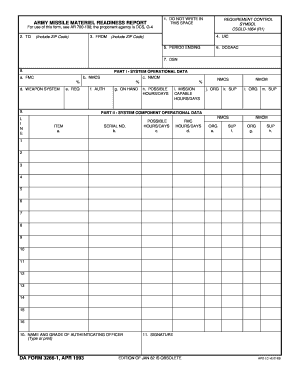
Get Army Missile Materiel Readiness Report Da Form 3266-1 Apr 1993 - Apd Army
How it works
-
Open form follow the instructions
-
Easily sign the form with your finger
-
Send filled & signed form or save
How to fill out the ARMY MISSILE MATERIEL READINESS REPORT DA FORM 3266-1 APR 1993 - Apd Army online
Completing the ARMY MISSILE MATERIEL READINESS REPORT DA FORM 3266-1 is an essential task for ensuring accurate reporting of weapon system readiness. This guide will provide clear and structured instructions to help users fill out the form correctly.
Follow the steps to accurately complete the form.
- Click ‘Get Form’ button to obtain the form and open it in the editor.
- Begin by filling out the 'TO' section, which requires you to input the relevant recipient details. Ensure to include the correct unit identification code (UIC) in the provided field.
- In the 'FROM' section, enter your information, including your ZIP code. Accuracy is vital for proper identification.
- Indicate the reporting period ending date in the 'PERIOD ENDING' field. This should reflect the most recent date of assessment.
- Fill in the DODAAC (Department of Defense Activity Address Code) to specify the organization submitting the report.
- Provide the DSN (Defense Switched Network) number, which is essential for communication purposes.
- For Part I, enter system operational data: fill in FMC (Fully Mission Capable), NMCM (Not Mission Capable Maintenance), and NMCS (Not Mission Capable Supply) in their respective fields with accurate percentages.
- List the weapon system information, along with required and authorized quantities in the specified fields.
- Continue to Part II and fill out the system component operational data. Document each item number, including serial numbers, potential operational hours, and status.
- In the section for Part III, carefully list the not mission capable status items, detailing serial numbers, dates of non-availability, job order numbers, and any malfunction or part numbers.
- Finalize the report by typing or printing the name and grade of the authenticating officer and signing in the designated signature area.
- Review the form thoroughly to ensure all data is complete and accurate. Once verified, you can save changes, download, print, or share the report as needed.
Complete your documents online for efficient processing and submission.
Clarify what the warranty does and does not cover. Be specific when writing out exactly what the warranty does and does not cover. For example, if your product malfunctions, write out whether you will pay for new parts, as well as labor. Do customers have to go to you for repairs, or can they use outside vendors?
Industry-leading security and compliance
US Legal Forms protects your data by complying with industry-specific security standards.
-
In businnes since 199725+ years providing professional legal documents.
-
Accredited businessGuarantees that a business meets BBB accreditation standards in the US and Canada.
-
Secured by BraintreeValidated Level 1 PCI DSS compliant payment gateway that accepts most major credit and debit card brands from across the globe.


