Loading
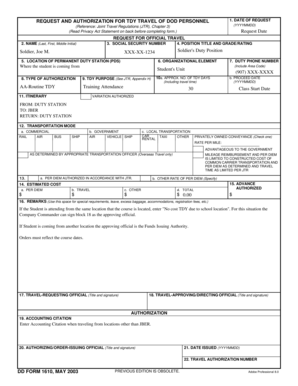
Get 1610 Army
How it works
-
Open form follow the instructions
-
Easily sign the form with your finger
-
Send filled & signed form or save
How to fill out the 1610 Army online
Filling out the 1610 Army form online is crucial for requesting and authorizing travel for Department of Defense personnel. This guide will provide you with step-by-step instructions, ensuring a smooth and accurate completion of the form.
Follow the steps to successfully fill out the 1610 Army form.
- Click ‘Get Form’ button to obtain the form and open it in your document management system.
- Fill in the 'Date of Request' field in the format YYYYMMDD, as indicated on the form. This is the date when you submit your travel request.
- Enter the name of the person requesting official travel in the 'Name' field (Last, First, Middle Initial). Be sure to provide complete and accurate details.
- Provide the individual's Social Security Number in the designated field. Ensure the number is accurate to prevent delays.
- In the 'Location of Permanent Duty Station (PDS)' section, specify the current duty station of the individual requesting travel.
- Indicate the 'Organizational Element' from which the individual is coming. This is typically the unit or department they are a part of.
- Fill out the 'Position Title and Grade/Rating' field, reflecting the user's position within the organization.
- Input the duty phone number in the designated section, including the area code, to facilitate communication.
- Select the type of authorization for travel by checking the appropriate box (e.g., AA-Routine TDY).
- Describe the TDY purpose in the provided field, referencing Appendix H of the Joint Travel Regulations.
- Provide the approximate number of TDY days in the indicated field.
- Enter the 'Proceed Date' for travel in the format YYYYMMDD, which marks the start of the travel.
- Complete the itinerary section, detailing the travel route from the duty station to the destination and back.
- Select the transportation mode from the options listed. Indicate if it is commercial or government transportation, or local transportation.
- In the 'Per Diem' section, indicate the authorized amount in accordance with JTR, and record any other costs as needed.
- Fill in the 'Advance Authorized' field with any advance payments required for travel.
- In the remarks section, provide any special requirements or notes that may be necessary for travel authorization.
- Sign and input the title of the travel-requesting official in the designated area.
- Get the signature and title of the travel-approving or directing official to validate the request.
- Enter the accounting citation if traveling from locations other than JBER, as this is necessary for fiscal accounts.
- Have the orders issued by the authorizing official, entering their title and signature.
- Indicate the date issued in YYYYMMDD format and enter the travel authorization number at the end.
- Once all sections are completed, save your changes, and choose to download, print, or share the form as necessary.
Complete your documents online with ease and accuracy today.
The DTS Home page, located at https://.travel.dod.mil/, allows you to log into DTS, shows you the current system status, offers guidance on accessing DTS, and provides training recommendations.
Industry-leading security and compliance
US Legal Forms protects your data by complying with industry-specific security standards.
-
In businnes since 199725+ years providing professional legal documents.
-
Accredited businessGuarantees that a business meets BBB accreditation standards in the US and Canada.
-
Secured by BraintreeValidated Level 1 PCI DSS compliant payment gateway that accepts most major credit and debit card brands from across the globe.


