Loading
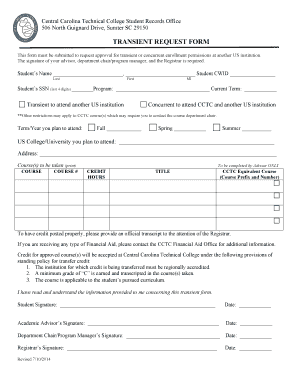
Get Transient Request Bformb - Central Carolina Technical College - Cctech
How it works
-
Open form follow the instructions
-
Easily sign the form with your finger
-
Send filled & signed form or save
How to fill out the TRANSIENT REQUEST BFORMb - Central Carolina Technical College - Cctech online
This guide provides a clear and supportive overview of how to fill out the Transient Request BFORMb for Central Carolina Technical College. By following the steps outlined below, you will be able to complete your request for transient or concurrent enrollment efficiently.
Follow the steps to complete your transient request form.
- Press the ‘Get Form’ button to access the transient request form and open it for editing.
- Begin by entering your full name in the designated fields: last name, first name, and middle initial. Include your Central Carolina Technical College ID (CWID) and the last four digits of your Social Security Number.
- Select your program and current term from the options provided. Indicate whether you are requesting transient enrollment at another US institution or concurrent enrollment at CCTC alongside another institution.
- Specify the term and year for which you plan to attend the other institution (fall, spring, or summer).
- List the name of the US college or university you plan to attend, along with the complete address.
- Detail the courses you intend to take by writing the course name, course number, credit hours, title, and the CCTC equivalent course for proper credit posting.
- Ensure your academic advisor completes the required section outlining the credit hours and CCTC equivalent course.
- Acknowledge that you have read and understood the conditions related to transferring credit, then sign and date the form.
- Obtain the signatures of your academic advisor, department chair or program manager, and the registrar, ensuring all approval fields are signed and dated.
- Once all sections are completed and signed, save your changes, download, print, or share the form as necessary.
Begin filling out the TRANSIENT REQUEST BFORMb online today to ensure your enrollment approval.
When the student's absences exceed 20 percent of the attendance period, the instructor will drop the student from the class by recording a grade of “WA”.
Industry-leading security and compliance
US Legal Forms protects your data by complying with industry-specific security standards.
-
In businnes since 199725+ years providing professional legal documents.
-
Accredited businessGuarantees that a business meets BBB accreditation standards in the US and Canada.
-
Secured by BraintreeValidated Level 1 PCI DSS compliant payment gateway that accepts most major credit and debit card brands from across the globe.


