Loading
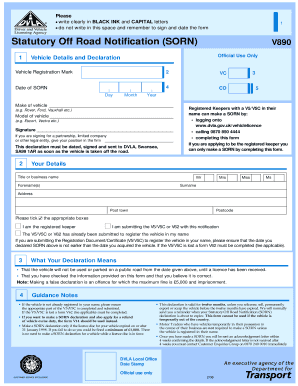
Get Write Clearly In Black Ink And Capital Letters
How it works
-
Open form follow the instructions
-
Easily sign the form with your finger
-
Send filled & signed form or save
How to fill out the Write Clearly In BLACK INK And CAPITAL Letters online
This guide will assist you in filling out the Write Clearly In BLACK INK And CAPITAL Letters form effectively. Follow our simplified instructions step-by-step to ensure accurate completion of your statutory off-road notification.
Follow the steps to complete your form accurately and efficiently
- Press the ‘Get Form’ button to access the document and open it in your editor.
- Fill in the vehicle registration mark in the designated field. Ensure that you enter the accurate registration number associated with your vehicle.
- Provide the date of SORN by selecting the day, month, and year in the appropriate fields. Ensure that this date is correct and reflects when you are notifying the DVLA.
- Enter the make of your vehicle. This typically includes the brand name, such as Ford or Toyota.
- Fill out the model of your vehicle. Include details like Escort or Camry to specify your vehicle model accurately.
- Sign the form in the designated area. If you are signing on behalf of a legal entity, please include your position within the organization.
- Complete your personal details, including title, forenames, surname, and address. Make sure to input accurate information.
- Tick the appropriate boxes regarding your status as the registered keeper and your submission of any necessary documentation.
- Review all filled sections to ensure all information is accurate and complete. Verifying your details is crucial for processing your SORN.
- Once completed, you can save your changes, download the form for your records, print a hard copy, or share it as needed. Ensure to send the signed form to DVLA, Swansea, SA99 1AR promptly.
Complete your documents online and ensure your vehicle is officially noted as off-road today.
ALSO, WE DO NOT USE BLOCK CAPITALS FOR LARGE AMOUNTS OF TEXT AS IT'S QUITE HARD TO READ. View examples in the GOV.UK style guide capitalisation list. First names and surnames should always be capitalised.
Industry-leading security and compliance
US Legal Forms protects your data by complying with industry-specific security standards.
-
In businnes since 199725+ years providing professional legal documents.
-
Accredited businessGuarantees that a business meets BBB accreditation standards in the US and Canada.
-
Secured by BraintreeValidated Level 1 PCI DSS compliant payment gateway that accepts most major credit and debit card brands from across the globe.


