Loading
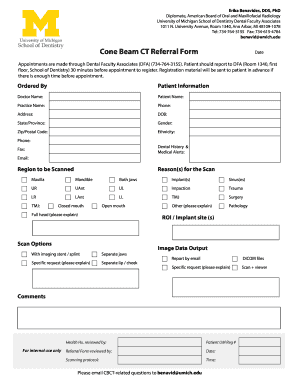
Get Cone Beam Ct Radiology Report Form. This Form Is Designed To Provide Information By The
How it works
-
Open form follow the instructions
-
Easily sign the form with your finger
-
Send filled & signed form or save
How to fill out the Cone Beam CT Radiology Report Form online
This guide provides users with a detailed, step-by-step approach to accurately filling out the Cone Beam CT Radiology Report Form. Designed to streamline the submission of essential information, this form is integral to the referral and scan process.
Follow the steps to successfully complete the form.
- Click ‘Get Form’ button to access the Cone Beam CT Radiology Report Form and open it for completion.
- Enter the date at the top of the form to indicate when the referral is being made.
- In the 'Ordered By' section, input the name of the doctor who is making the referral.
- Provide the patient information, including the patient's full name, practice name, phone number, address, date of birth, state or province, gender, zip or postal code, and ethnicity.
- Fill in the dental history and any medical alerts relevant to the patient's condition.
- Specify the region to be scanned by checking the appropriate boxes for maxilla, mandible, both jaws, or other regions as necessary.
- Indicate the reasons for the scan by selecting applicable options such as implant(s), impaction, trauma, or TMJ, and provide explanations where requested.
- Select the scan options according to the requirements, such as with imaging stent or specific requests.
- Choose the preferred image data output options including report by email, DICOM files, or scan with viewer as necessary.
- Add any comments or additional notes relevant to the scan request.
- For internal use only, make sure to review the referral form information, including health history and scanned protocol.
- Finally, review all entries for accuracy before saving your changes, downloading, printing, or sharing the completed form as needed.
Complete your Cone Beam CT Radiology Report Form online today.
Dental CBCT systems have been sold in the United States since the early 2000s and are increasingly used by radiologists and dental professionals for various clinical applications including dental implant planning, visualization of abnormal teeth, evaluation of the jaws and face, cleft palate assessment, diagnosis of ...
Industry-leading security and compliance
US Legal Forms protects your data by complying with industry-specific security standards.
-
In businnes since 199725+ years providing professional legal documents.
-
Accredited businessGuarantees that a business meets BBB accreditation standards in the US and Canada.
-
Secured by BraintreeValidated Level 1 PCI DSS compliant payment gateway that accepts most major credit and debit card brands from across the globe.


