Loading
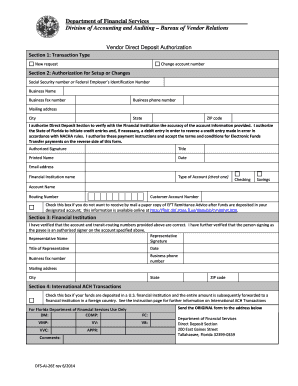
Get Cfs A1 26e
How it works
-
Open form follow the instructions
-
Easily sign the form with your finger
-
Send filled & signed form or save
How to fill out the Cfs A1 26e online
This guide provides a comprehensive overview of the steps required to fill out the Cfs A1 26e form online. Designed for users of all experience levels, this document will help you navigate each section efficiently and accurately.
Follow the steps to successfully complete the Cfs A1 26e form.
- Click the ‘Get Form’ button to access the Cfs A1 26e form and open it in your browser.
- In Section 1, choose the appropriate transaction type: either 'New request' if you are initiating a direct deposit for the first time or 'Change' if you are updating your existing account information.
- Move to Section 2 and fill in the following fields: your Social Security number or Federal Employer’s Identification Number, Business Name, Business Fax Number, Business Phone Number, Mailing Address, City, State, and ZIP Code. Ensure all information is accurate.
- Review and authorize the Direct Deposit Section to verify your account details with your financial institution. Remember that providing your Social Security number is necessary to comply with legal requirements.
- Sign and date the form. Include your title and printed name to authenticate the authorization.
- Specify the type of account (checking or savings) in the designated field. Fill in the Financial Institution name, Account Name, Routing Number, and Customer Account Number.
- If you do not wish to receive a paper copy of the EFT Remittance Advice by mail, check the appropriate box.
- In Section 3, get a representative from your financial institution to verify the account and routing numbers. This individual must also sign and provide their title, date, business fax number, business phone number, mailing address, city, state, and ZIP code.
- If applicable, in Section 4, indicate if your funds will be deposited in a U.S. financial institution and then forwarded to a foreign financial institution by checking the appropriate box.
- After completing all sections, save any changes made to your digital form, and choose to download, print, or share the form as required.
Complete your Cfs A1 26e form online today to ensure timely processing of your direct deposit request.
Related links form
Industry-leading security and compliance
US Legal Forms protects your data by complying with industry-specific security standards.
-
In businnes since 199725+ years providing professional legal documents.
-
Accredited businessGuarantees that a business meets BBB accreditation standards in the US and Canada.
-
Secured by BraintreeValidated Level 1 PCI DSS compliant payment gateway that accepts most major credit and debit card brands from across the globe.


