Loading
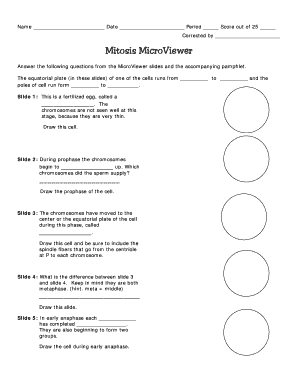
Get Mitosis Microviewer - Www2 Mbusd
How it works
-
Open form follow the instructions
-
Easily sign the form with your finger
-
Send filled & signed form or save
How to fill out the Mitosis Microviewer - Www2 Mbusd online
The Mitosis Microviewer is an essential tool for understanding the stages of cell division. This guide provides a step-by-step approach to help users accurately fill out the form online, ensuring clarity and precision in documenting observations from the provided slides.
Follow the steps to complete the Mitosis Microviewer form effectively.
- Click the ‘Get Form’ button to obtain the Mitosis Microviewer document, allowing you to view and complete the form online.
- Begin by filling in your name, date, and period at the top of the form to identify your submission.
- Answer the initial questions regarding the equatorial plate and poles of the cell. Ensure to write your answers clearly and legibly in the provided spaces.
- Proceed to Slide 1 and specify the fertilized egg's name. Note that chromosomes are not visible in this stage; thus, you will be drawing this cell based on your observations.
- In Slide 2, describe how the chromosomes are beginning to condense during prophase and identify which chromosomes are supplied by the sperm before drawing this stage.
- For Slide 3, indicate the phase where chromosomes align at the equatorial plate and include spindle fibers in your drawing for accurate representation.
- Slide 4 requires you to differentiate between Slide 3 and Slide 4, noting both are in metaphase. Write your observations and complete the drawing.
- In Slide 5, fill out the details regarding early anaphase. Document how the chromosomes have separated and commence the drawing.
- Slide 6 asks for observations on late anaphase. Complete this by stating how many groups of chromosomes are present and the count in each group before drawing.
- For Slide 7, describe the telophase state where chromosomes are apart, and indicate the next steps of cellular division while drawing this stage.
- Finally, for Slide 8, describe the late telophase where the cell has divided into two daughter cells. Complete your drawing to finalize this step.
- After filling in all sections, review your answers for accuracy. Save your changes and consider downloading, printing, or sharing your completed form as needed.
Start completing your Mitosis Microviewer form online today!
Steps to add a signature block to a PDF. Open the PDF with Adobe Acrobat. Select Tools at the top left of the screen. In the Forms & Signature sections, choose Prepare Form. Select Start. Choose the Add a Signature block icon from the tools ribbon. Move your cursor to where you want to place the block and click.
Industry-leading security and compliance
US Legal Forms protects your data by complying with industry-specific security standards.
-
In businnes since 199725+ years providing professional legal documents.
-
Accredited businessGuarantees that a business meets BBB accreditation standards in the US and Canada.
-
Secured by BraintreeValidated Level 1 PCI DSS compliant payment gateway that accepts most major credit and debit card brands from across the globe.


