Loading
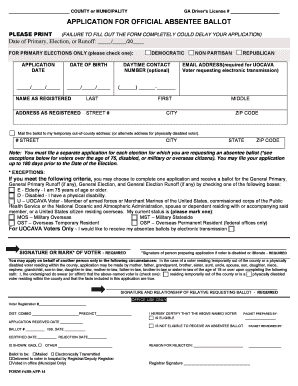
Get Georgia Form # Abs App 14
How it works
-
Open form follow the instructions
-
Easily sign the form with your finger
-
Send filled & signed form or save
How to fill out the Georgia Form # Abs App 14 online
Filling out the Georgia Form # Abs App 14 for requesting an absentee ballot is a straightforward process. This guide aims to provide you with clear, step-by-step instructions to help you complete the form efficiently and accurately online.
Follow the steps to fill out your absentee ballot application
- Click the ‘Get Form’ button to access the form and open it in your chosen application for editing.
- Fill in your GA driver’s license number in the designated area.
- Enter the date of the primary, election, or runoff in the format ____/____/20____.
- For primary elections only, select your party affiliation by checking the appropriate box: Democratic, Non Partisan, or Republican.
- Provide your name as registered, including your last, first, and middle name.
- Input your registered address, including street number and name, city, state, and zip code.
- Optionally, add your daytime contact number and email address, which is required for UOCAVA voters requesting electronic ballot transmission.
- If you wish to mail the ballot to a temporary out-of-county address, fill in the new address details, including street, city, state, and zip code.
- Review the exceptions to the application rules and mark one if applicable—you may qualify for a more streamlined application process.
- Sign the form in the designated area, or if you are assisting someone else, fill in your signature and relationship to the voter.
- After completing all sections, you can save changes, download the form for your records, or print it for submission.
Complete your application and submit for an absentee ballot online today.
DOR will issue the overwhelming majority of special income tax refunds by July 1 of this year, for those who file on or before April 18. An FAQ page for this year's tax refund is forthcoming on the DOR website.
Industry-leading security and compliance
US Legal Forms protects your data by complying with industry-specific security standards.
-
In businnes since 199725+ years providing professional legal documents.
-
Accredited businessGuarantees that a business meets BBB accreditation standards in the US and Canada.
-
Secured by BraintreeValidated Level 1 PCI DSS compliant payment gateway that accepts most major credit and debit card brands from across the globe.


