Loading
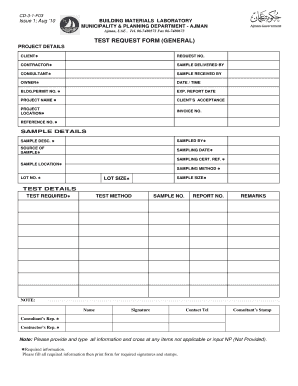
Get Cd-3-1-f03 Test Request For General Tests - Municipality Amp Planning Bb
How it works
-
Open form follow the instructions
-
Easily sign the form with your finger
-
Send filled & signed form or save
How to fill out the CD-3-1-F03 Test Request For General Tests - Municipality Amp Planning Bb online
This guide provides clear and comprehensive instructions for filling out the CD-3-1-F03 Test Request For General Tests form online. Whether you are a contractor, consultant, or client, this step-by-step approach will help ensure that all necessary information is accurately completed.
Follow the steps to complete the form efficiently.
- Click the ‘Get Form’ button to access the document and open it for editing.
- Begin by filling out the project details section. Include the client name, request number, contractor name, sample delivered by, consultant, owner, date and time, building permit number, expected report date, project name, and project location. Ensure that all details are accurate and complete, as they are essential for processing your request.
- In the sample details section, provide the description of the sample, who sampled it, the source of the sample, sampling date, sampling certificate reference, sample location, sampling method, lot number, sample size, and lot size. This information is crucial for identifying the specific tests required.
- Next, fill out the test details section. Specify the tests required and the corresponding test method. If applicable, include the sample number and report number. Use the remarks section for any additional notes that may clarify your request.
- Complete the required signatures at the bottom of the form. Ensure that the consultant’s stamp is included, along with the consultant’s representative and contractor’s representative signatures. These elements confirm the validity of the request.
- Once all sections are filled out, review the form to ensure all necessary information is provided. If there are any items that do not apply, mark them accordingly or enter 'NP' (Not Provided) as instructed.
- Finally, after reviewing your information, you can save your changes, download the form, print it for signatures, or share it as required.
Complete your documents online for a smooth submission process.
Step 1: There are various ways of generating an invoice in the prescribed JSON format – for example, offline utilities, mobile apps, etc. After doing so, we need to log in to the IRP and attach the JSON. Step 2: Click on the button 'Verify using DSC'.
Industry-leading security and compliance
US Legal Forms protects your data by complying with industry-specific security standards.
-
In businnes since 199725+ years providing professional legal documents.
-
Accredited businessGuarantees that a business meets BBB accreditation standards in the US and Canada.
-
Secured by BraintreeValidated Level 1 PCI DSS compliant payment gateway that accepts most major credit and debit card brands from across the globe.


