Loading
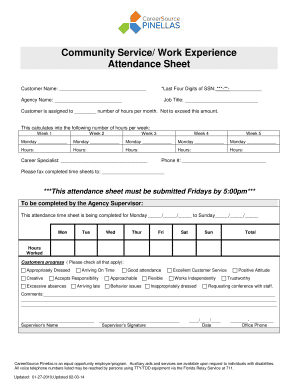
Get Work Experience Sheet
How it works
-
Open form follow the instructions
-
Easily sign the form with your finger
-
Send filled & signed form or save
How to fill out the Work Experience Sheet online
This guide provides clear and supportive instructions on how to complete the Work Experience Sheet online. By following these steps, users can ensure that all necessary information is accurately reported and submitted.
Follow the steps to successfully complete your Work Experience Sheet.
- Press the ‘Get Form’ button to retrieve the Work Experience Sheet and open it in your chosen editor.
- Begin by entering the customer name at the designated space. This helps identify the individual for whom the attendance is being tracked.
- Fill in the last four digits of the social security number to maintain confidentiality while identifying the participant.
- Provide the name of the agency that the customer is associated with in the 'Agency Name' field.
- Indicate the job title the customer holds to specify their role within the agency.
- In the section labeled ‘Customer is assigned to ________ number of hours per month,’ fill in the allotted hours. Ensure this does not exceed the specified amount to remain compliant.
- Document the hours assigned for each week in the designated sections—Week 1 through Week 5—filling in the hours for Monday through Friday as needed.
- Have the career specialist complete their name and phone number to provide a point of contact for further inquiries.
- Ensure you have a section for faxing completed time sheets to the appropriate office, indicating the correct fax number.
- Complete the attendance time sheet for the specific start and end dates indicated, filling in both the date fields accurately.
- For the days of the week, record the total hours worked in the appropriate rows for Monday through Sunday.
- Mark any applicable progress comments by checking the boxes that reflect the customer’s performance.
- Use the comments section to provide any additional information or observations about the customer's performance.
- Have the supervisor's name, signature, and the date completed to validate the document.
- Once all fields are completed, you can save changes, download the file, print it, or share it as needed.
Complete your Work Experience Sheet online today to ensure accurate reporting and timely submission.
Related links form
The Personal Data Sheet (CS Form No. 212, Revised 2017) is supported by the Guide to Filling Out the PDS to guide the employees and applicants in the accomplishment of the fields introduced in the said PDS form.
Industry-leading security and compliance
US Legal Forms protects your data by complying with industry-specific security standards.
-
In businnes since 199725+ years providing professional legal documents.
-
Accredited businessGuarantees that a business meets BBB accreditation standards in the US and Canada.
-
Secured by BraintreeValidated Level 1 PCI DSS compliant payment gateway that accepts most major credit and debit card brands from across the globe.


