Loading
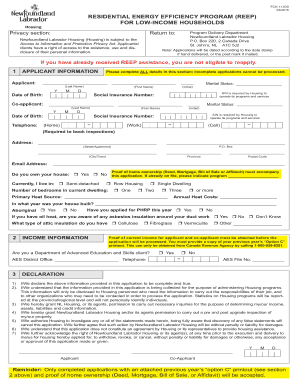
Get Onlinereep Form
How it works
-
Open form follow the instructions
-
Easily sign the form with your finger
-
Send filled & signed form or save
How to fill out the Onlinereep Form online
Filling out the Onlinereep Form is an essential step for low-income households seeking assistance through the Residential Energy Efficiency Program. This guide will provide you with clear, step-by-step instructions to ensure a smooth and accurate completion of the form.
Follow the steps to complete the Onlinereep Form online.
- Click ‘Get Form’ button to obtain the Onlinereep Form and open it for editing.
- Begin by filling out the applicant information section. Ensure that the applicant's full name, marital status, date of birth, and Social Insurance Number are completed accurately. This section is crucial, as incomplete applications cannot be processed.
- If applicable, complete the co-applicant information section with similar details, including their name, marital status, date of birth, and Social Insurance Number.
- Provide your current contact information, including home, work, and cell phone numbers, along with your email address. Make sure these details are current to facilitate communication regarding your application.
- Indicate your home ownership status and include proof of ownership, such as a deed or mortgage document. This documentation is a requirement for processing your application.
- Complete the dwelling details by selecting the type of housing and number of bedrooms in your current living situation. Additionally, specify your primary heat source and annual heat costs.
- If required, indicate whether you have applied for other housing assistance programs this year, and provide additional property details, such as the year your house was built and information regarding attic insulation.
- Submit income information for both the applicant and co-applicant. Attach the necessary documentation, including a previous year’s ‘Option C’ printout, and mention your AES District Office, if applicable.
- Finalize your application by reviewing the declaration section. Sign and date the form, confirming that all information provided is complete and true.
- After completing the form, you can save changes, download the form for your records, print it, or share it as needed.
Act now to complete your Onlinereep Form online and take the first step towards receiving assistance.
How can you create a custom RSVP form? (4 steps) Select a free RSVP form template or start from scratch. On forms. ... Write your questions or edit existing ones. If you have chosen a template or used forms. ... Customize how your form looks. As a free event RSVP website, forms. ... Share it with your audience.
Industry-leading security and compliance
US Legal Forms protects your data by complying with industry-specific security standards.
-
In businnes since 199725+ years providing professional legal documents.
-
Accredited businessGuarantees that a business meets BBB accreditation standards in the US and Canada.
-
Secured by BraintreeValidated Level 1 PCI DSS compliant payment gateway that accepts most major credit and debit card brands from across the globe.


