Loading
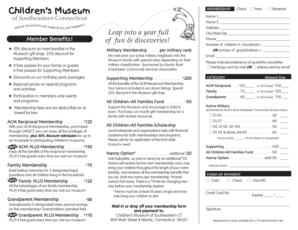
Get Cmsect
How it works
-
Open form follow the instructions
-
Easily sign the form with your finger
-
Send filled & signed form or save
How to fill out the Cmsect online
Filling out the Cmsect form is a straightforward process that allows individuals and families to enjoy the benefits of membership at the Children's Museum of Southeastern Connecticut. This guide provides step-by-step instructions to ensure a smooth and efficient experience.
Follow the steps to effortlessly complete the Cmsect form.
- Click the 'Get Form' button to access the form, which will open in your online editor.
- Begin by selecting the type of membership you wish to apply for. Options include ACM Reciprocal Membership, Family Membership, Supporting Membership, and others. Make sure to choose the one that best fits your needs.
- Fill out the names of the designated guardians or members. Enter the first line in the 'Name 1' field and the second line in the 'Name 2' field.
- Enter your complete address, including city, state, and zip code in the designated fields.
- Provide your contact phone number and email address to ensure the museum can reach you with any necessary updates.
- Indicate the number of children or grandchildren living in your household as applicable.
- Choose your preference for receiving the quarterly newsletter by selecting either 'Hardcopy sent by mail' or 'eNews sent by email.'
- Review the membership fees section and indicate the amount due based on the selected membership type and any additional options, such as the nanny option.
- Complete the payment information section by selecting your form of payment (cash, check, credit card), and fill in the details if paying by card.
- Sign the form to authenticate your application and confirm your agreement with the provided information.
- Once you have filled out the form completely, save the changes, and consider printing it for your records before submitting it online or by mail to the address provided.
Complete your application and enjoy the benefits of membership at the Children's Museum of Southeastern Connecticut today!
Below are the steps to insert a checkbox in Excel: Go to the "Developer" tab (if not visible, enable it in Excel settings). Click on the "Insert" drop-down menu and select "Checkbox" from the "Form Controls" section. Draw the checkbox in the desired cell on your worksheet.
Industry-leading security and compliance
US Legal Forms protects your data by complying with industry-specific security standards.
-
In businnes since 199725+ years providing professional legal documents.
-
Accredited businessGuarantees that a business meets BBB accreditation standards in the US and Canada.
-
Secured by BraintreeValidated Level 1 PCI DSS compliant payment gateway that accepts most major credit and debit card brands from across the globe.


