Loading
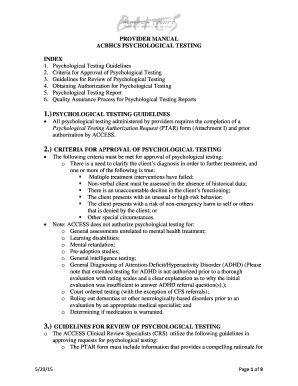
Get Provider Manual Acbhcs Psychological Testing ... - Acbhcs
How it works
-
Open form follow the instructions
-
Easily sign the form with your finger
-
Send filled & signed form or save
How to use or fill out the PROVIDER MANUAL ACBHCS PSYCHOLOGICAL TESTING ... - Acbhcs online
Filling out the PROVIDER MANUAL ACBHCS PSYCHOLOGICAL TESTING form can be straightforward with the right guidance. This guide provides step-by-step instructions to help you complete the form accurately and efficiently, ensuring that you meet all requirements for psychological testing authorization.
Follow the steps to fill out the form correctly.
- Click ‘Get Form’ button to obtain the form and open it in the editing interface.
- Begin by providing the client's basic information. Fill in the client's name, date of birth, social security number, and any relevant client identification numbers.
- Indicate the primary language of the client and any secondary languages. Also, include the caregiver's language preferences.
- Enter the client's address and provide a contact number. It is important to ensure that all contact information is accurate to facilitate communication.
- List the details of the referring party, including their name and contact number, as well as the primary therapist or physician involved.
- Indicate whether the client has undergone any prior psychological testing, including the date and the provider's name. Attach any relevant testing reports, if available.
- Clearly outline the specific referral questions that need to be addressed through testing, detailing current symptoms and functional impairments.
- Summarize the client's history, including psychosocial and medical information, current medications, and previous treatments.
- Select the authorization request by checking the applicable testing hours and additional services if required, such as travel time or reports.
- Sign the form, ensuring that both the provider and, if applicable, the supervising psychologist provide their signatures and credentials.
- Once the form is complete, fax it along with any necessary attachments to ACBHCS ACCESS, and ensure that you keep a copy for your records.
Complete your documents online to ensure prompt processing and authorization.
The only way to do this is with VisualForce. You will have to have code in your controller that determines if the field is an outputfield (read only) or an inputfield (read / write). Then you'll need to call a reRender on the fields on change the dropdown. This blog post may give you some help for this.
Industry-leading security and compliance
US Legal Forms protects your data by complying with industry-specific security standards.
-
In businnes since 199725+ years providing professional legal documents.
-
Accredited businessGuarantees that a business meets BBB accreditation standards in the US and Canada.
-
Secured by BraintreeValidated Level 1 PCI DSS compliant payment gateway that accepts most major credit and debit card brands from across the globe.


