Loading
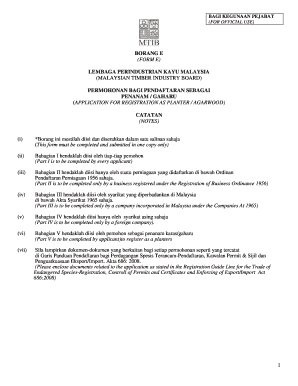
Get Borang E Form E Lembaga Perindustrian Kayu Bb - Mtib - Mtib Gov
How it works
-
Open form follow the instructions
-
Easily sign the form with your finger
-
Send filled & signed form or save
How to fill out the BORANG E FORM E LEMBAGA PERINDUSTRIAN KAYU Bb - MTIB - Mtib Gov online
This guide provides detailed instructions on how to effectively complete the BORANG E FORM E LEMBAGA PERINDUSTRIAN KAYU Bb - MTIB. Users will find a step-by-step process to assist in submitting this important application online, ensuring compliance and completeness.
Follow the steps to fill out the form accurately and efficiently.
- Click ‘Get Form’ button to obtain the form and open it in the editor.
- Begin by completing Part I of the form. This part must be filled out by every applicant. Provide your name, address, contact numbers, and email. If applicable, enter the address of the plantation or nursery, and tick the appropriate box regarding your application as a planter or for propagation.
- If you are a business registered under the Registration of Business Ordinance 1956, complete Part II. Include your business registration number, date issued, nature of the business, and details of the ownership structure. Attach a certified copy of any partnership agreement, if applicable.
- For companies incorporated in Malaysia, fill out Part III. Provide your certificate of incorporation number, the type of company, capital details, and particulars of current directors. Include documentary proof as needed.
- In Part IV, describe the details relevant to the planting area. Indicate the land status, location, area planted, number of trees, and botanical names. Provide information about planting dates, project costs, and sources of capital.
- Complete any relevant fields regarding average production, additional crops, and products you intend to supply. Ensure that all required documents are attached, if applicable.
- Finally, review the form for completeness and accuracy. Once finalized, save your changes. You then have options to download, print, or share the filled form as needed.
Submit your application online to ensure a smooth processing experience.
To make a field mandatory when used through Jira's user interface, click the Required link associated with that field. The text Required appears next to the field's name. Hidden fields cannot be set as required. To make a field optional, click the Optional link associated with that field.
Industry-leading security and compliance
US Legal Forms protects your data by complying with industry-specific security standards.
-
In businnes since 199725+ years providing professional legal documents.
-
Accredited businessGuarantees that a business meets BBB accreditation standards in the US and Canada.
-
Secured by BraintreeValidated Level 1 PCI DSS compliant payment gateway that accepts most major credit and debit card brands from across the globe.


