Loading
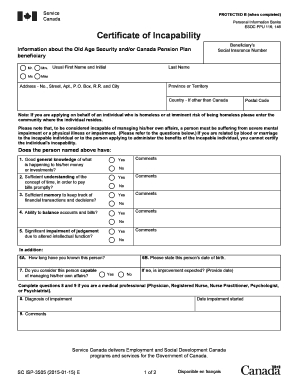
Get Service Canada Protected B (when Completed) Personal Information Banks Esdc Ppu 116
How it works
-
Open form follow the instructions
-
Easily sign the form with your finger
-
Send filled & signed form or save
How to fill out the Service Canada PROTECTED B (when completed) Personal Information Banks ESDC PPU 116 online
Filling out the Service Canada PROTECTED B (when completed) Personal Information Banks ESDC PPU 116 form online is an important step for users who need to certify incapability on behalf of individuals. This guide will provide you with clear and detailed instructions to ensure that you complete the form accurately and efficiently.
Follow the steps to fill out the form correctly.
- Press ‘Get Form’ button to obtain the form and open it in your preferred editor.
- Begin by entering the beneficiary's social insurance number in the designated field.
- Provide information about the beneficiary, including their usual first name, last name, and any applicable titles such as Mr., Mrs., Ms., or Miss.
- Answer the assessment questions regarding the beneficiary's general knowledge of their finances, understanding of time for bill payments, memory of transactions, and ability to balance accounts. Provide comments as needed for clarity.
- Complete additional questions about your relationship to the beneficiary and their date of birth. Determine if you consider this person capable of managing their own affairs, and if not, specify if any improvement is expected and provide a date.
- As a designated non-medical professional, complete the section regarding the description of the impairment, the date it started, and any comments.
- Once all fields and sections have been completed, you can choose to save changes, download, print, or share the completed form as needed.
Take the first step towards completion and fill out your documents online today.
To add footnotes: Click Insert, then select Footnote from the drop-down menu. Google Docs will place a superscript number in the body of the document, as well as at the bottom of the page. The insertion point will now be at the bottom of the page. Type the text you want to display as additional information.
Industry-leading security and compliance
US Legal Forms protects your data by complying with industry-specific security standards.
-
In businnes since 199725+ years providing professional legal documents.
-
Accredited businessGuarantees that a business meets BBB accreditation standards in the US and Canada.
-
Secured by BraintreeValidated Level 1 PCI DSS compliant payment gateway that accepts most major credit and debit card brands from across the globe.


