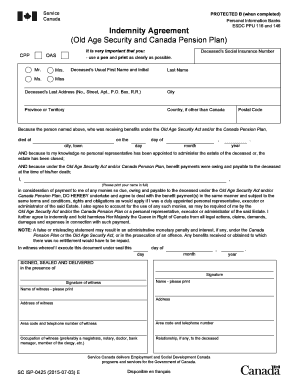
Get Service Canada Protected B (when Completed) Personal Information Banks Esdc Ppu 116 And 146
How it works
-
Open form follow the instructions
-
Easily sign the form with your finger
-
Send filled & signed form or save
How to fill out the Service Canada PROTECTED B (when Completed) Personal Information Banks ESDC PPU 116 And 146 online
This guide provides comprehensive and user-friendly instructions for completing the Service Canada PROTECTED B (when Completed) Personal Information Banks ESDC PPU 116 And 146 form online. By following the steps outlined here, users can ensure accurate completion of the form, facilitating the processing of claims for benefits under the Old Age Security Act and Canada Pension Plan.
Follow the steps to accurately complete your form online.
- Click ‘Get Form’ button to obtain the form and open it in your preferred digital format.
- Begin by clearly printing the deceased's full name, including their last name and usual first name with an initial where required.
- Input the deceased's last address, ensuring to include all necessary details such as house number, street name, apartment number if applicable, and postal code.
- Indicate the city, province or territory, and country if applicable, where the deceased last resided.
- Fill in the date of death, specifying the day, month, and year.
- In the designated section, print your own full name, confirming you are the individual undertaking this indemnity agreement.
- Acknowledge your understanding of the terms and provide your signature under the appropriate section, along with the date.
- Complete the witness portion by having an appropriate individual sign and provide their details, ensuring their relationship to the deceased is noted where applicable.
- After completing the form, review all entries for accuracy and ensure clarity by printing.
- Save your changes, and then proceed to download, print, or share the completed form as needed.
Complete your documents online today for efficient processing of your Social Security benefits.
0:56 1:41 Header and Footer Missing in Microsoft Office Word - YouTube YouTube Start of suggested clip End of suggested clip Well. There is one more way select file and then options tab on display tick the check box in frontMoreWell. There is one more way select file and then options tab on display tick the check box in front of show whitespace between pages in print layout. View click OK I hope it worked for you as well.
Industry-leading security and compliance
-
In businnes since 199725+ years providing professional legal documents.
-
Accredited businessGuarantees that a business meets BBB accreditation standards in the US and Canada.
-
Secured by BraintreeValidated Level 1 PCI DSS compliant payment gateway that accepts most major credit and debit card brands from across the globe.


