Loading
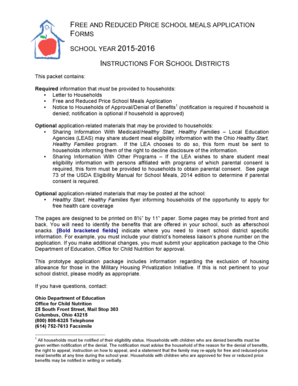
Get Logan Hocking Schools
How it works
-
Open form follow the instructions
-
Easily sign the form with your finger
-
Send filled & signed form or save
How to fill out the Logan Hocking Schools online
Filling out the Logan Hocking Schools online form is an essential step for households seeking assistance with school meals. This guide will provide you with detailed instructions on how to accurately complete the Free and Reduced Price School Meals Application.
Follow the steps to successfully complete your application.
- Click ‘Get Form’ button to obtain the form and open it in the editor.
- Begin by providing the names of all household members. For each child, indicate the school name and grade level. Make sure to include everyone living in your household who shares income and expenses.
- If any member of your household receives benefits from the Supplemental Nutrition Assistance Program (SNAP) or Ohio Works First (OWF), provide their name and 10-digit case number. If not, skip to step 5.
- If applicable, check the box for any child who is homeless, migrant, or a runaway. Call the designated school representative for further instructions.
- If reporting total household gross income, list each household member along with their income type. Specify how often income is received (weekly, biweekly, or monthly) ensuring to report gross income, not net income.
- Sign the form at the designated area and provide the last four digits of your Social Security Number. This is mandatory unless you are applying on behalf of a foster child or have indicated otherwise.
- Review your responses for completeness. Once satisfied with the information provided, you may save changes, download, print, or share the form as needed.
Complete your application online today to ensure your children receive the necessary meal benefits.
Press Ctrl+. to trigger the Quick Actions and Refactorings menu. Select Add file header. To apply the file header to an entire project or solution, select Project or Solution under the Fix all occurrences in: option. The Fix all occurrences dialog will open where you can preview the changes.
Industry-leading security and compliance
US Legal Forms protects your data by complying with industry-specific security standards.
-
In businnes since 199725+ years providing professional legal documents.
-
Accredited businessGuarantees that a business meets BBB accreditation standards in the US and Canada.
-
Secured by BraintreeValidated Level 1 PCI DSS compliant payment gateway that accepts most major credit and debit card brands from across the globe.


