Loading
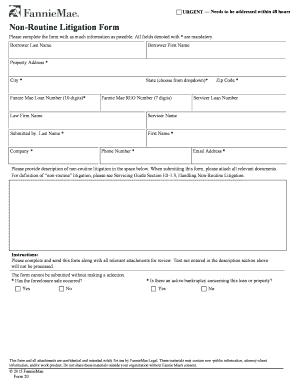
Get Non Routine Litigation Form
How it works
-
Open form follow the instructions
-
Easily sign the form with your finger
-
Send filled & signed form or save
How to fill out the Non Routine Litigation Form online
Completing the Non Routine Litigation Form online is a straightforward process that ensures effective communication regarding legal matters. This guide provides step-by-step instructions to assist users in filling out each section of the form accurately.
Follow the steps to complete the form online.
- Click ‘Get Form’ button to obtain the form and open it in the editor.
- Begin by entering the borrower’s last name in the designated field. Follow this with the first name to ensure proper identification.
- Input the property address in the appropriate fields, ensuring to include the city, state (select from the dropdown), and zip code. All fields marked with an asterisk (*) are mandatory, so be sure they are filled accurately.
- Provide the Fannie Mae loan number, which is a 10-digit number, and if applicable, enter the Fannie Mae REO number, which consists of 7 digits.
- Fill in the law firm name and servicer name as necessary, which are useful for identification and processing of the form.
- Enter the details of the person submitting the form, including their last name, first name, phone number, company, and email address. All these fields are mandatory for submission.
- In the description space, provide detailed information about the non-routine litigation. Ensure to include all relevant information, as any text not entered in this section will not be processed.
- Indicate whether the foreclosure sale has occurred by selecting ‘Yes’ or ‘No’ according to the current status.
- Address the active bankruptcy status of the loan or property by selecting the appropriate response (Yes or No).
- Review the completed form for accuracy and completeness before proceeding to submit.
- After reviewing, you can save your changes, download, print, or share the form to ensure your documentation is correctly submitted.
Complete your documents online for efficient processing and review.
Related links form
View comments Choose Tools > Comment. The Comments toolset is displayed in the secondary toolbar and the Comments list is displayed in the right pane. Using the Options menu at the upper-right corner of the Comments list, do any of the following: Expand or collapse the comments.
Industry-leading security and compliance
US Legal Forms protects your data by complying with industry-specific security standards.
-
In businnes since 199725+ years providing professional legal documents.
-
Accredited businessGuarantees that a business meets BBB accreditation standards in the US and Canada.
-
Secured by BraintreeValidated Level 1 PCI DSS compliant payment gateway that accepts most major credit and debit card brands from across the globe.


