Loading
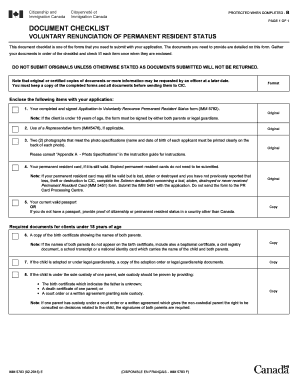
Get Form Imm5783
How it works
-
Open form follow the instructions
-
Easily sign the form with your finger
-
Send filled & signed form or save
How to fill out the Form Imm5783 online
Filling out the Form Imm5783 is an essential step for individuals seeking to voluntarily renounce their permanent resident status in Canada. This guide provides clear, step-by-step instructions on how to complete this form online, ensuring a smooth and efficient process.
Follow the steps to successfully complete the Form Imm5783.
- Click ‘Get Form’ button to access the form and open it in your preferred editor.
- Begin with Section A, where you will be required to provide your personal information, including your full name, date of birth, and contact details. Ensure that the information entered matches your official documents.
- In Section B, indicate your current permanent resident status. Be clear and accurate in your responses to avoid potential delays in processing your application.
- Section C requires you to detail your reasons for renouncing your permanent resident status. Take your time to clearly articulate your rationale, as this may be reviewed by officials.
- After completing all sections, review the information entered for accuracy. It is crucial to ensure that all details are correct before final submission.
- Sign the form electronically if required, or print it out for your signature. Remember that if you are under 18, a parent or guardian must also sign the form.
- Once the form is completed and signed, you can save your changes. Then, download the form and any accompanying documents you need to submit, such as the Use of a Representative form or mandatory photographs.
- Finally, ensure you keep a copy of the completed form and all documents for your records before submitting them as instructed.
Begin filling out the Form Imm5783 online now to complete your application efficiently.
A permanent resident who would like to be treated as a foreign national but has not lost their permanent resident status under section A46 must complete the Application to Voluntarily Renounce Permanent Resident Status form [IMM 5782 ( PDF , 639.41 KB )] and provide the required supporting documents (see Assessing an ...
Industry-leading security and compliance
US Legal Forms protects your data by complying with industry-specific security standards.
-
In businnes since 199725+ years providing professional legal documents.
-
Accredited businessGuarantees that a business meets BBB accreditation standards in the US and Canada.
-
Secured by BraintreeValidated Level 1 PCI DSS compliant payment gateway that accepts most major credit and debit card brands from across the globe.


