Loading
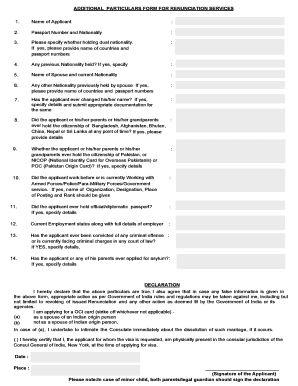
Get Additional Particulars Form
How it works
-
Open form follow the instructions
-
Easily sign the form with your finger
-
Send filled & signed form or save
How to fill out the Additional Particulars Form online
Completing the Additional Particulars Form online is an essential step in the renunciation process for individuals seeking to formalize their nationality status. This guide provides a clear and supportive outline for filling out each section of the form accurately.
Follow the steps to successfully complete the form
- Click ‘Get Form’ button to obtain the form and open it in the editor.
- Begin with the first field, 'Name of Applicant'. Enter the full name as it appears on your official documents.
- Proceed to the 'Passport Number and Nationality' section. Input your current passport number and specify your nationality.
- For the next field, indicate whether you are holding dual nationality. If applicable, list the countries and provide the respective passport numbers.
- Answer the question about any previous nationality you held. If yes, provide details of that nationality.
- In the section for 'Name of Spouse and current Nationality', fill in the required information about your spouse.
- If your spouse has held any other nationalities, specify them along with the passport numbers in the next field.
- Answer whether you have ever changed your name. If so, include the necessary details and attach relevant documentation.
- Respond to the question regarding your, your parents', or your grandparents' previous citizenship in specified countries, providing details if applicable.
- Indicate if you or your relatives have held citizenship in Pakistan or any associated identity cards, specifying the details as needed.
- Provide information about your employment history with any armed forces, police, or government services, including organization names and ranks.
- If you have held an official or diplomatic passport, provide the necessary details in this section.
- State your current employment status along with the full details of your employer.
- Disclose any convictions or ongoing criminal charges if applicable, providing detailed information.
- Lastly, specify whether you or any of your parents have applied for asylum, detailing the circumstances if applicable.
- Review all entries for accuracy, then sign the declaration to affirm the truthfulness of the information provided, noting the requirement for signatures from both parents if the applicant is a minor.
- After completing all fields, save your changes. You may also choose to download, print, or share the form as necessary.
Complete your documents online today to ensure a smooth application process.
Section on Occupation/Profession Details They should mention the name of their employer or company that they are working with. Applicants will have to enter their designation and the address of their employer/company. Applicants will also have to provide their phone number and details of their previous job.
Industry-leading security and compliance
US Legal Forms protects your data by complying with industry-specific security standards.
-
In businnes since 199725+ years providing professional legal documents.
-
Accredited businessGuarantees that a business meets BBB accreditation standards in the US and Canada.
-
Secured by BraintreeValidated Level 1 PCI DSS compliant payment gateway that accepts most major credit and debit card brands from across the globe.


