Loading
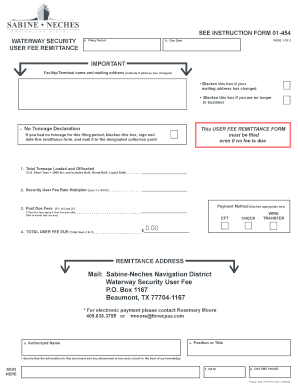
Get Waterway Security Calculations Form - Sabine Neches Navigation Bb - Snnd
How it works
-
Open form follow the instructions
-
Easily sign the form with your finger
-
Send filled & signed form or save
How to fill out the Waterway Security Calculations Form - Sabine Neches Navigation Bb - Snnd online
Filling out the Waterway Security Calculations Form is essential for proper documentation and compliance. This guide provides a step-by-step approach to complete the form accurately and efficiently online.
Follow the steps to accurately complete your form.
- Press the ‘Get Form’ button to access the Waterway Security Calculations Form online and open it in your preferred editor.
- Fill in the filing period and due date sections to provide context for your submission.
- Enter the facility or terminal name and mailing address, ensuring to mark the box if there have been changes to your address or if you are no longer in business.
- If there is no tonnage for this filing period, mark the corresponding box, and proceed to sign and date the remittance form.
- Complete the total tonnage loaded and offloaded field, noting that U.S. short tons equal 2,000 lbs, which includes bulk, break-bulk, and liquid bulk.
- Calculate the security user fee rate multiplier by multiplying the amount from the previous line by $0.02.
- If applicable, determine any past due fees (1% of the total user fee) and fill in this amount.
- Choose your payment method by marking the appropriate box for EFT, check, or wire transfer.
- Add the total user fee due by summing the amounts from the security user fee rate and any past due fees.
- Provide your authorized name and position or title, confirming that the information is accurate.
- Sign the form, add the date of signing, and provide a daytime phone number for any queries.
- Once completed, save the changes, and consider downloading, printing, or sharing the form as needed.
Start filling out your Waterway Security Calculations Form online today to ensure compliance and timely submission.
You can create and share links to bookmarks in Public or Community. To copy a link to a bookmark, right-click a bookmark and select Copy link. Using the link takes users to the app with the bookmark applied.
Industry-leading security and compliance
US Legal Forms protects your data by complying with industry-specific security standards.
-
In businnes since 199725+ years providing professional legal documents.
-
Accredited businessGuarantees that a business meets BBB accreditation standards in the US and Canada.
-
Secured by BraintreeValidated Level 1 PCI DSS compliant payment gateway that accepts most major credit and debit card brands from across the globe.


