Loading
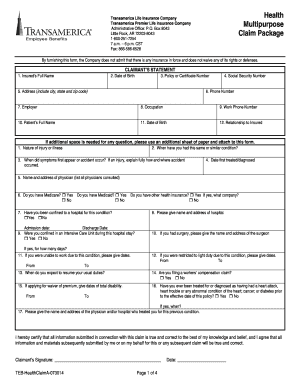
Get Multipurpose
How it works
-
Open form follow the instructions
-
Easily sign the form with your finger
-
Send filled & signed form or save
How to fill out the Multipurpose online
Filling out the Multipurpose form online is an essential step in the claims process for health-related insurance. This guide provides a clear and supportive framework to help users navigate each section of the form effectively.
Follow the steps to complete the Multipurpose form online.
- Press the ‘Get Form’ button to access the Multipurpose form and open it in your preferred document editor.
- Begin by entering the insured's full name, ensuring you provide accurate details as requested in the first field.
- Fill in the date of birth of the insured, making sure the format is consistent with the specified requirements.
- Provide the policy or certificate number, which is crucial for identifying the insurance coverage associated with the claim.
- Input the social security number to streamline verifying identity and eligibility.
- Write down the phone number, ensuring it is current and includes an area code.
- Enter the full address, including city, state, and zip code, for proper correspondence.
- List the name of the employer and describe the occupation of the insured for context in claim processing.
- Add the work phone number for any needed communication regarding the claim.
- Proceed to fill in the patient's full name and date of birth to relate the claim to the right individual.
- Provide the relationship of the patient to the insured, selecting a neutral term where applicable.
- When prompted, describe the nature of the injury or illness in detail, focusing on clarity.
- Indicate when any previous similar conditions occurred to assist the insurance company in understanding the medical history.
- Document when symptoms first appeared or when the accident happened, detailing the incident thoroughly.
- Enter the date of first treatment or diagnosis to establish a timeline for the claim.
- List all consulted physicians along with their addresses to provide a network of care involved in the patient’s treatment.
- Answer whether Medicare, Medicaid, or other health insurance is in place, specifying the company if necessary.
- Indicate if there has been any hospital confinement related to the condition, providing admission and discharge dates as necessary.
- If surgery was involved, list the surgeon's name and the corresponding address.
- Include any relevant dates during which the patient was unable to work or had restrictions to light duty.
- Indicate expectations on when duties will resume as well as any related claims for workers’ compensation if applicable.
- Provide necessary certifications by signing the document to acknowledge the truthfulness of the provided information.
- Review the entire form for accuracy, then proceed to save, download, print, or share the completed document as required.
Complete your documents online now for a seamless claims process.
Related links form
You can create and share links to bookmarks in Public or Community. To copy a link to a bookmark, right-click a bookmark and select Copy link. Using the link takes users to the app with the bookmark applied.
Industry-leading security and compliance
US Legal Forms protects your data by complying with industry-specific security standards.
-
In businnes since 199725+ years providing professional legal documents.
-
Accredited businessGuarantees that a business meets BBB accreditation standards in the US and Canada.
-
Secured by BraintreeValidated Level 1 PCI DSS compliant payment gateway that accepts most major credit and debit card brands from across the globe.


