Loading
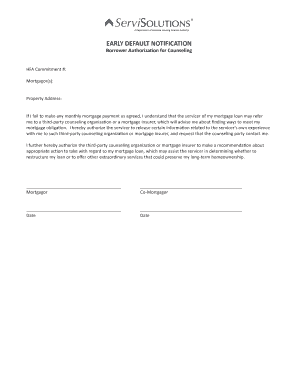
Get Early Default Notification
How it works
-
Open form follow the instructions
-
Easily sign the form with your finger
-
Send filled & signed form or save
How to fill out the EARLY DEFAULT NOTIFICATION online
The EARLY DEFAULT NOTIFICATION is a critical document that allows users to authorize third-party counseling regarding their mortgage obligations. This guide provides step-by-step instructions to help you complete the form accurately and efficiently.
Follow the steps to complete the EARLY DEFAULT NOTIFICATION form online.
- Click the ‘Get Form’ button to access the EARLY DEFAULT NOTIFICATION form and open it in the editing interface.
- Begin by entering the HFA Commitment number in the designated field. This number is typically provided earlier in your mortgage documents and is crucial for tracking your case.
- Next, fill out the section labeled 'Mortgagor(s).' List the name(s) of the individual(s) who hold the mortgage. Ensure that names are spelled correctly to avoid any discrepancies.
- Proceed to the 'Property Address' section. Enter the complete address of the property associated with the mortgage. This includes the street address, city, state, and zip code.
- Read the acknowledgment statement regarding the servicer's potential referral to a third-party counseling organization. This is important for your understanding of the process.
- In the authorization section, ensure you sign your name as the mortgagor. This confirms your agreement to allow the servicer to share relevant information with the third-party organization.
- If applicable, have the co-mortgagor sign their name in the provided area, confirming their authorization and agreement.
- Fill out the date when you are completing this form in the designated date sections provided for both mortgagor and co-mortgagor.
- After you have completed all sections, review the form for accuracy. Check all entries to ensure they are correct and signed appropriately.
- Finally, save your changes to the completed document. You may now download, print, or share the EARLY DEFAULT NOTIFICATION form as needed.
Complete your documents online today to ensure timely and accurate processing.
Related links form
Break rolls are fluted, as illustrated in the figure, while reduction rolls have a smooth, slightly frosted surface. Break rolls are fluted with an asymmetric saw tooth profile and operate with a gap between the rolls and under a differential (i.e. ratio of fast roll speed to slow roll speed) of about 2.5:1.
Industry-leading security and compliance
US Legal Forms protects your data by complying with industry-specific security standards.
-
In businnes since 199725+ years providing professional legal documents.
-
Accredited businessGuarantees that a business meets BBB accreditation standards in the US and Canada.
-
Secured by BraintreeValidated Level 1 PCI DSS compliant payment gateway that accepts most major credit and debit card brands from across the globe.


