Loading
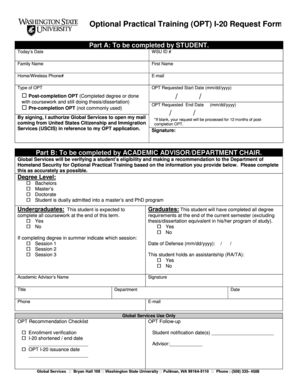
Get Opt I-20 Request Form - Washington State University - Ip Wsu
How it works
-
Open form follow the instructions
-
Easily sign the form with your finger
-
Send filled & signed form or save
How to fill out the OPT I-20 Request Form - Washington State University - Ip Wsu online
This guide provides clear, step-by-step instructions for filling out the Optional Practical Training (OPT) I-20 Request Form at Washington State University. Designed for ease of use, the following sections will help you navigate the form accurately and efficiently.
Follow the steps to complete the OPT I-20 Request Form online.
- Press the ‘Get Form’ button to access the OPT I-20 Request Form and open it in your online editor.
- In Part A, enter today’s date and your WSU ID number at the top of the form. Make sure to provide your family name, first name, home or wireless phone number, and email address.
- Indicate the type of OPT you are requesting by selecting either post-completion or pre-completion OPT. Connect the desired start date for your OPT using the mm/dd/yyyy format.
- If applicable, enter the requested end date for your OPT. Note that if this field is left blank, your request will automatically be processed for a duration of 12 months of post-completion OPT.
- Sign the form to authorize Global Services to access your mail related to the OPT application from the United States Citizenship and Immigration Services.
- In Part B, your academic advisor or department chair will complete the relevant sections, including your degree level, confirmation of your coursework completion status, and session information if graduating in the summer.
- The academic advisor must provide their name, title, date of defense, a checkmark indicating assistantship status, and their signature before submission.
- Ensure that all details are reviewed for accuracy. Finally, you can save your changes, download, print, or share the completed form using the options available in your online editor.
Begin completing your OPT I-20 Request Form online today for a smooth application process.
The first step is to apply to a SEVP-approved school in the United States. After the SEVP-approved school accepts your enrollment, you will be registered for the Student and Exchange Visitor Information System (SEVIS) and must pay the SEVIS I-901 fee. The SEVP-approved school will issue you a Form I-20.
Industry-leading security and compliance
US Legal Forms protects your data by complying with industry-specific security standards.
-
In businnes since 199725+ years providing professional legal documents.
-
Accredited businessGuarantees that a business meets BBB accreditation standards in the US and Canada.
-
Secured by BraintreeValidated Level 1 PCI DSS compliant payment gateway that accepts most major credit and debit card brands from across the globe.


