Loading
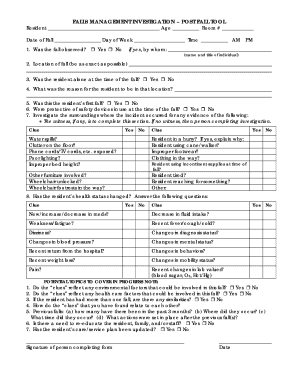
Get Falls Management Investigation Post Fall Tool
How it works
-
Open form follow the instructions
-
Easily sign the form with your finger
-
Send filled & signed form or save
How to use or fill out the Falls Management Investigation Post Fall Tool online
This guide provides clear and comprehensive instructions for filling out the Falls Management Investigation Post Fall Tool online. Whether you are a healthcare provider or a caregiver, this tool is crucial for documenting and analyzing falls to improve resident safety.
Follow the steps to complete the Falls Management Investigation Post Fall Tool securely and accurately.
- Press the ‘Get Form’ button to access the form and open it in your preferred online editor.
- Begin by entering the resident's name, age, and room number in the designated fields at the top of the form. This information is essential for accurate record-keeping.
- Record the date, day of the week, and time of the fall in the appropriate fields. Make sure to indicate whether it was AM or PM.
- Indicate whether the fall was observed by selecting 'Yes' or 'No.' If yes, provide the name and title of the individual who witnessed the fall.
- Detail the location of the fall as specifically as possible to help identify any hazards related to the environment.
- Answer whether the resident was alone at the time of the fall by selecting 'Yes' or 'No.' This may impact the investigation.
- Explain the resident's reason for being in that location at the time of the fall in the provided field.
- State if this fall was the resident’s first by marking 'Yes' or 'No.' This information is vital for understanding fall patterns.
- Indicate whether safety devices were in use at the time of the fall by selecting 'Yes' or 'No.'
- Investigate the surroundings where the fall occurred and complete the checklist regarding potential hazards such as water spills, clutter, exposed cords, poor lighting, and any other relevant factors.
- Assess if the resident's health status has changed by responding to the checklist items concerning medications, mobility, and overall well-being.
- After filling all sections, review the information for accuracy. Ensure to include any necessary observations or additional notes in the space provided.
- Finally, save your changes, and choose to download, print, or share the completed form according to your requirements.
Complete your Falls Management Investigation Post Fall Tool online to enhance resident safety and care.
Postfall Assessment, Clinical Review Assess immediate danger to all involved. ... Call for assistance. ... Do not move the patient until he/she has been assessed for safety to be moved. ... Identify all visible injuries and initiate first aid; for example, cover wounds. Assist patient to move using safe handling practices.
Industry-leading security and compliance
US Legal Forms protects your data by complying with industry-specific security standards.
-
In businnes since 199725+ years providing professional legal documents.
-
Accredited businessGuarantees that a business meets BBB accreditation standards in the US and Canada.
-
Secured by BraintreeValidated Level 1 PCI DSS compliant payment gateway that accepts most major credit and debit card brands from across the globe.


