Loading
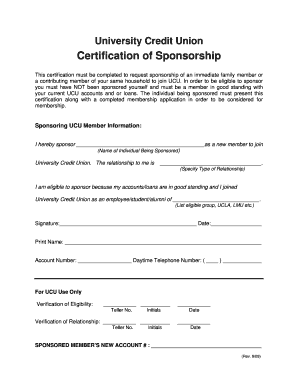
Get Certification Of Sponsorship Formdoc - Ucu
How it works
-
Open form follow the instructions
-
Easily sign the form with your finger
-
Send filled & signed form or save
How to fill out the Certification Of Sponsorship Formdoc - Ucu online
Filling out the Certification of Sponsorship Formdoc - Ucu is an important step in supporting a family member or household member in obtaining membership at University Credit Union. This guide provides detailed and clear instructions to help users complete the form accurately and effectively online.
Follow the steps to successfully complete the sponsorship certification form.
- Click ‘Get Form’ button to obtain the form. This will enable you to open the certification document in an online editor.
- Begin by entering the name of the individual you are sponsoring in the designated field. Clearly write the full name to ensure accurate processing.
- Indicate your relationship to the individual being sponsored in the specified section. This helps establish the connection necessary for the sponsorship.
- Confirm your eligibility to sponsor by noting that your accounts or loans are in good standing. You must also specify how you are affiliated with the University Credit Union by listing your group (e.g., employee, student, or alumni name).
- Provide your signature to validate the certification, along with the date of completion in the relevant fields.
- Enter your printed name as it appears on your identification and your UCU account number. Additionally, include your daytime telephone number for any potential follow-up.
- Once all fields are completed, review the form for accuracy and completeness. After ensuring that all information is correct, you can save your changes, download, print, or share the form as needed.
Complete your documents online now to support your application!
For this type of certificate, employers apply through the Sponsorship Management System (SMS) when they have gained their sponsor licence. The defined CoS will appear in the SMS account once approved, at which point the employer can assign it to the worker.
Industry-leading security and compliance
US Legal Forms protects your data by complying with industry-specific security standards.
-
In businnes since 199725+ years providing professional legal documents.
-
Accredited businessGuarantees that a business meets BBB accreditation standards in the US and Canada.
-
Secured by BraintreeValidated Level 1 PCI DSS compliant payment gateway that accepts most major credit and debit card brands from across the globe.


