Loading
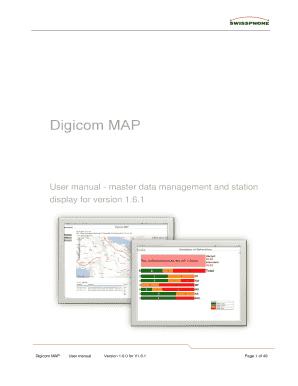
Get Digicom Map - Swissphone
How it works
-
Open form follow the instructions
-
Easily sign the form with your finger
-
Send filled & signed form or save
How to use or fill out the Digicom MAP - Swissphone online
The Digicom MAP is an integral part of the Swissphone solution for managing alarms with confirmation. This guide provides users with a comprehensive step-by-step approach to accurately fill out the Digicom MAP online, ensuring clarity and effectiveness in the process.
Follow the steps to successfully complete the Digicom MAP online.
- Click the ‘Get Form’ button to acquire the Digicom MAP form and open it in the editor.
- Begin by entering the customer data required in the first section of the form. Ensure that all fields marked with an asterisk (*) are filled out correctly.
- Proceed to define possible alarms by providing details relevant to your organization’s needs. This ensures that each alarm has a corresponding action plan.
- Complete the terminal management section. Enter details for each terminal, ensuring that phone numbers and serial numbers are accurately logged.
- Fill out user management details. Input last names, first names, user names, and assign appropriate access rights (read or write) to each user.
- Define the group management section by entering group names, corresponding RICs, and any necessary configurations for alarms.
- As necessary, adjust the settings for alarms and statuses as part of the configuration to ensure proper responses during emergencies.
- Once all entries are completed and verified, save your changes. You can also choose to download, print, or share the completed Digicom MAP form.
Begin filling out the Digicom MAP online to enhance your alarm management today.
8 Crucial Steps to Prepare Images for Printing #1 Calibrate the monitor. When did you last calibrate your monitor? ... #2 Save your print file in sRGB or Adobe RGB. ... #3 Save images as 8-bit. ... #4 Choose the correct dpi. ... #5 Resize your images. ... #6 Crop the images. ... #7 Sharpen the image. ... #8 Soft proofing.
Industry-leading security and compliance
US Legal Forms protects your data by complying with industry-specific security standards.
-
In businnes since 199725+ years providing professional legal documents.
-
Accredited businessGuarantees that a business meets BBB accreditation standards in the US and Canada.
-
Secured by BraintreeValidated Level 1 PCI DSS compliant payment gateway that accepts most major credit and debit card brands from across the globe.


