Loading
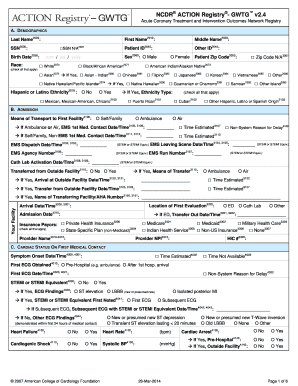
Get Download The Action Registry-gwtg Premier Data Collection Bformb
How it works
-
Open form follow the instructions
-
Easily sign the form with your finger
-
Send filled & signed form or save
How to fill out the Download The ACTION Registry-GWTG Premier Data Collection BFormb online
Filling out The ACTION Registry-GWTG Premier Data Collection BFormb online is a critical process for collecting essential data in the field of acute coronary treatment and intervention. This guide offers comprehensive instructions on how to navigate and complete each section of the form efficiently.
Follow the steps to fill out the form accurately.
- Click the ‘Get Form’ button to obtain the form and open it in an appropriate editor.
- Begin with Section A: Demographics. Fill in the patient's last name, first name, and middle name as requested. Indicate their birth date by using the mm/dd/yyyy format. Select the race of the patient by checking all that apply.
- For the admission section (Section B), document the means of transport to the first facility by selecting from the provided options. If transported by ambulance or air, input the first medical contact date/time.
- Proceed to Section C: Cardiac Status on First Medical Contact. Enter the symptom onset date/time and ensure to provide details about the first ECG obtained, including its findings and the timeline.
- In Section D: History and Risk Factors, enter the patient’s height and weight. Document relevant medical history, including any risk factors such as current smoking status, hypertension, or diabetes. Ensure to follow the prompts appropriately.
- Continue to Section E: Medications. For each medication, indicate whether the patient is currently using them or if they were administered within the first 24 hours of hospitalization. Follow the same format for medications prescribed at hospital discharge.
- In Section F: Procedures and Tests, provide information on any non-invasive stress tests and diagnostic coronary angiography performed. Capture the LVEF and associated results.
- For Section G: Reperfusion Strategy, indicate if the patient was a candidate for reperfusion therapy and specify the treatment administered, noting any delays that occurred.
- Move to Section H: In-Hospital Clinical Events. Document instances of heart failure, reinfarction, and any other relevant clinical events that occurred during the hospital stay.
- Complete Section I: Laboratory Results by providing details of the cardiac markers and lab tests conducted, including dates and values.
- In Section J: Discharge, fill in the discharge date, provider name, and status of the patient at discharge, ensuring to document any referrals or follow-up actions required.
- Finally, review all sections for completeness and accuracy. Users can then save changes, download, print, or share the form as required.
Start competing documents online by filling out The ACTION Registry-GWTG Premier Data Collection BFormb now.
ACTION® (Acute Coronary Treatment and Intervention Outcomes Network) – GWTG™ (Get with the Guidelines) is a hospital quality programme focusing on acute myocardial infarction and its treatment. As of 2014, more than 71,000 STEMI patients were enrolled from more than 900 participating hospitals.
Industry-leading security and compliance
US Legal Forms protects your data by complying with industry-specific security standards.
-
In businnes since 199725+ years providing professional legal documents.
-
Accredited businessGuarantees that a business meets BBB accreditation standards in the US and Canada.
-
Secured by BraintreeValidated Level 1 PCI DSS compliant payment gateway that accepts most major credit and debit card brands from across the globe.


