Loading
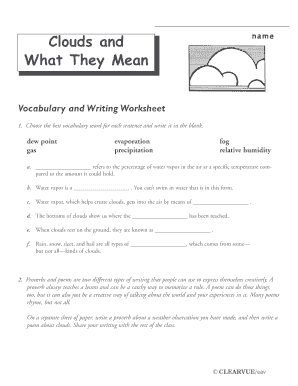
Get Clouds Worksheet 1 - Outdoored Rbe Sk
How it works
-
Open form follow the instructions
-
Easily sign the form with your finger
-
Send filled & signed form or save
How to fill out the Clouds Worksheet 1 - Outdoored Rbe Sk online
This guide provides users with clear instructions on filling out the Clouds Worksheet 1 - Outdoored Rbe Sk online. By following the steps outlined below, you will efficiently complete each section of the worksheet.
Follow the steps to complete the Clouds Worksheet 1 online.
- Click ‘Get Form’ button to access the Clouds Worksheet 1 and open it in your chosen editing tool.
- Begin by reading the instructions at the top of the worksheet carefully. Familiarize yourself with the terms associated with clouds, such as evaporation, precipitation, and humidity, as these will be referenced throughout the form.
- Proceed to section one, where you will fill in the vocabulary words in the blanks provided. Ensure you select the correct term that fits each sentence contextually. Take your time to think through each choice.
- Move on to section two, where you will be matching cloud names with their descriptions. Pay close attention to the altitude of each cloud type which is a critical factor in their identification.
- After completing the matching section, transition to writing your own proverb and poem about clouds on a separate sheet. This activity allows for creative expression related to the subject matter.
- Next, fill out the temperature-related questions using the provided thermometer illustration. Utilize the temperature conversion formulas to answer the questions accurately.
- Finally, ensure all your answers are in place. Once you have reviewed your work for accuracy, you can save your changes, download the completed worksheet, print it if needed, or share it with your class or instructor.
Start filling out the Clouds Worksheet 1 online today to enhance your understanding of clouds and their properties.
Footnotes are listed at the bottom of the page on which a citation is made. A numeral is placed in the text to indicate the cited work and again at the bottom of the page in front of the footnote. A footnote lists the author, title and details of publication, in that order.
Industry-leading security and compliance
US Legal Forms protects your data by complying with industry-specific security standards.
-
In businnes since 199725+ years providing professional legal documents.
-
Accredited businessGuarantees that a business meets BBB accreditation standards in the US and Canada.
-
Secured by BraintreeValidated Level 1 PCI DSS compliant payment gateway that accepts most major credit and debit card brands from across the globe.


