Loading
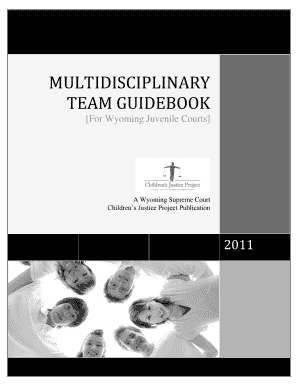
Get Wyoming Multidisciplinary Team Guidebook - Wyoming Judicial Branch
How it works
-
Open form follow the instructions
-
Easily sign the form with your finger
-
Send filled & signed form or save
How to fill out the Wyoming Multidisciplinary Team Guidebook - Wyoming Judicial Branch online
The Wyoming Multidisciplinary Team Guidebook serves as an essential resource for individuals involved in juvenile court processes in Wyoming. This guidebook provides direction on the roles and responsibilities of multidisciplinary team members, and effective practices to support children and families.
Follow the steps to complete the guidebook effectively.
- Use the ‘Get Form’ button to access the guidebook and open it in your preferred document editor.
- Begin by reading the acknowledgements and endorsements section to understand the contributors behind the guidebook.
- Review the purpose section, where you will find the objectives of the Multidisciplinary Team Guidebook for better comprehension.
- Familiarize yourself with the core values and guiding principles outlined to align your approach with the expectations set for team members.
- Next, examine the roles and responsibilities section that describes the specific roles of various members involved in the process.
- Proceed to the processes and procedures chapter to understand the appointment timeline and confidentiality issues associated with the MDT.
- Review the sections on treatment, education, and family relations recommendations to ensure compliance with best practices.
- Compile any necessary appendices, including the MDT report cover sheet, ensuring all required information and signatures are included.
- Once the form is thoroughly completed, save your changes, and utilize options to download, print, or share the document as needed.
Start filling out the Wyoming Multidisciplinary Team Guidebook online today to ensure effective support for children and families.
Related links form
Publish a chart On your computer, open a spreadsheet in Google Sheets. Click your chart. At the top right of the chart, click More . Click Publish chart. Choose a publishing option: Link: Copy and share the link. Embed: Copy and paste the HTML code into your website or blog. Click Publish.
Industry-leading security and compliance
US Legal Forms protects your data by complying with industry-specific security standards.
-
In businnes since 199725+ years providing professional legal documents.
-
Accredited businessGuarantees that a business meets BBB accreditation standards in the US and Canada.
-
Secured by BraintreeValidated Level 1 PCI DSS compliant payment gateway that accepts most major credit and debit card brands from across the globe.


