Loading
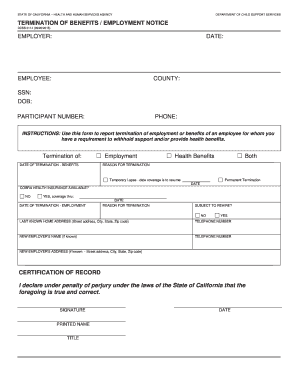
Get Dcss 0114
How it works
-
Open form follow the instructions
-
Easily sign the form with your finger
-
Send filled & signed form or save
How to fill out the Dcss 0114 online
The Dcss 0114 form is essential for reporting the termination of employment or benefits for employees with support withholding obligations. This guide provides a clear, step-by-step approach to assist you in completing the form accurately and efficiently online.
Follow the steps to complete the Dcss 0114 form
- Press the ‘Get Form’ button to access the Dcss 0114 form and open it in your chosen editor.
- In the 'Employer' field, enter the name of the employer reporting the termination.
- Complete the 'Employee' field with the name of the employee.
- Fill in the 'SSN' field with the employee's Social Security Number.
- Enter the 'Participant Number' assigned to the employee.
- Indicate the 'Termination of' status by selecting either Employment, Health Benefits, or Both.
- Specify the 'Reason for Termination' and indicate if it is a Temporary Lapse or Permanent Termination, along with relevant dates.
- Complete the sections for 'Last Known Home Address' and 'Telephone Number' of the employee.
- Review the certification statement, providing your 'Signature', 'Printed Name', 'Title', and 'Date' to confirm accuracy.
Complete your documents online today for a smooth filing experience.
Publish a form customized with form pages In Microsoft Outlook, on the Developer tab, in the Custom Forms group, click Choose Form. In the Choose Form dialog box, select a customized form from the forms library and click Open. On the Developer tab, in the Form group, click Publish, and then click Publish Form.
Industry-leading security and compliance
US Legal Forms protects your data by complying with industry-specific security standards.
-
In businnes since 199725+ years providing professional legal documents.
-
Accredited businessGuarantees that a business meets BBB accreditation standards in the US and Canada.
-
Secured by BraintreeValidated Level 1 PCI DSS compliant payment gateway that accepts most major credit and debit card brands from across the globe.


