Loading
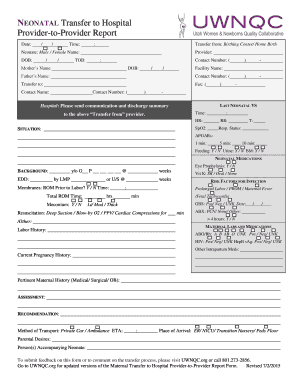
Get Uwnqc
How it works
-
Open form follow the instructions
-
Easily sign the form with your finger
-
Send filled & signed form or save
How to fill out the Uwnqc online
The Uwnqc form is an essential document for facilitating the transfer of neonates from birthing centers or home births to a hospital setting. This guide provides clear, step-by-step instructions on how to complete the Uwnqc online, ensuring that you can confidently fill out each section accurately.
Follow the steps to fill out the Uwnqc form online effectively.
- Click ‘Get Form’ button to obtain the form and open it in the online editor.
- Provide the date of transfer in the designated field, using the format of month, day, and year.
- Indicate the time of transfer clearly, including hours and minutes.
- Select the transfer origin from the options provided: Birthing Center or Home Birth.
- Enter the neonate's name and date of birth, ensuring precision in the details.
- Fill out the provider's details, including their contact number.
- Complete the maternal information section by entering the mother's name, date of birth, and contact number.
- Specify the transfer destination by including the facility name and contact details.
- Record the last neonatal vital signs, including heart rate, respiratory rate, temperature, and SpO2 status.
- Detail the APGAR scores at 1, 5, and 10 minutes, along with feeding and urine considerations.
- Document neonatal medications, including eye prophylaxis, specifying yes or no.
- Enter relevant background information such as estimated delivery date and membranes status.
- Outline any risk factors for infection present during the transfer.
- Provide maternal labs and medications information as required.
- Complete the assessment and recommendation sections clearly.
- Select the method of transport and provide an estimated time of arrival (ETA).
- Specify the place of arrival, indicating whether it is ER, NICU, transition nursery, or pediatric floor.
- List parental desires regarding the transfer and any individuals accompanying the neonate.
- Review all entered information for accuracy and completeness.
- Once satisfied, save the changes, and then you can download, print, or share the completed form.
Engage with the Uwnqc to ensure effective neonatal transfers by completing the necessary documents online.
How to set your doc to Public on the web Click the blue Share button in the top right of your doc. Next to the doc's visibility option, which is the first item in the sharing dialog, click Change.... Select Public on the web. ... Click Save.
Industry-leading security and compliance
US Legal Forms protects your data by complying with industry-specific security standards.
-
In businnes since 199725+ years providing professional legal documents.
-
Accredited businessGuarantees that a business meets BBB accreditation standards in the US and Canada.
-
Secured by BraintreeValidated Level 1 PCI DSS compliant payment gateway that accepts most major credit and debit card brands from across the globe.


