Loading
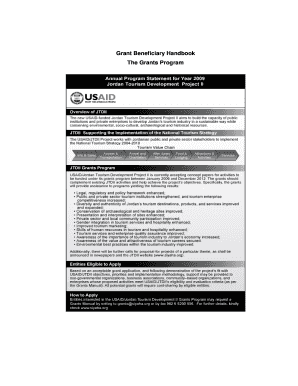
Get Grant Beneficiary Handbook - Jtdii Englishdoc
How it works
-
Open form follow the instructions
-
Easily sign the form with your finger
-
Send filled & signed form or save
How to fill out the Grant Beneficiary Handbook - JTDII Englishdoc online
This guide provides clear and concise instructions on filling out the Grant Beneficiary Handbook - JTDII Englishdoc online. Whether you are familiar with grant applications or new to the process, this step-by-step guide is designed to assist you.
Follow the steps to successfully complete your grant application.
- Press the 'Get Form' button to access the grant application form and open it in your digital editor.
- Begin by entering the date of the application in the specified field at the top of the form.
- Fill in the contact information for your organization, including the name, mailing address, street address (if available), phone number, fax, and email.
- In the organizational information section, provide the year your organization was established and select the type of organization (for-profit or not-for-profit).
- Indicate the legal status of your organization by selecting the appropriate option and attaching any necessary documentation to demonstrate eligibility.
- Outline the proposed program or activity, including objectives, target beneficiaries, and how it aligns with the goals of the Jordan Tourism Development Project II.
- Detail the budget required for your proposed activities, ensuring to specify mandatory cost share contributions.
- Review all sections for accuracy and completeness before saving your progress.
- Once finalized, you can download, print, or share the completed form as needed.
Complete your application online today to ensure your organization can benefit from the grant opportunities!
0:00 1:22 How To Change The Default Resolution In Excel With ... - YouTube YouTube Start of suggested clip End of suggested clip So to do this you go to file. All the way down to the bottom options advance which is towards theMoreSo to do this you go to file. All the way down to the bottom options advance which is towards the middle. And then one turn advance you scroll. Down.
Industry-leading security and compliance
US Legal Forms protects your data by complying with industry-specific security standards.
-
In businnes since 199725+ years providing professional legal documents.
-
Accredited businessGuarantees that a business meets BBB accreditation standards in the US and Canada.
-
Secured by BraintreeValidated Level 1 PCI DSS compliant payment gateway that accepts most major credit and debit card brands from across the globe.


