Loading
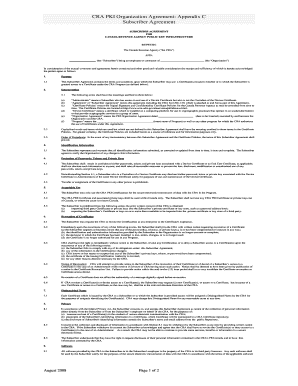
Get Cra Pki Organization Agreement Appendix C - Ecftp Cra-arc Gc
How it works
-
Open form follow the instructions
-
Easily sign the form with your finger
-
Send filled & signed form or save
How to fill out the CRA PKI Organization Agreement Appendix C - Ecftp Cra-arc Gc online
Completing the CRA PKI Organization Agreement Appendix C - Ecftp Cra-arc Gc is a crucial task for users looking to securely interact with the Canada Revenue Agency. This guide offers step-by-step instructions to help users fill out the form with confidence and accuracy.
Follow the steps to fill out the form effectively.
- Click the ‘Get Form’ button to access the CRA PKI Organization Agreement Appendix C - Ecftp Cra-arc Gc. This action will allow you to open the document in your preferred online editor.
- Begin by filling in the Subscriber's details. Provide the name of the Subscriber, who is either an employee or a contractor of the Organization. This information is essential for identifying the individual associated with the certificate.
- Next, you need to include the name of the Organization. Ensure that this matches the legal name of the entity for which the Subscriber is acting.
- Review the 'Purpose' section and understand the terms and conditions outlined within the Subscriber Agreement. It is important to familiarize yourself with these items as they govern the use of the certificate.
- Complete the 'Identification Information' section by ensuring the accuracy of all submitted identification details. It's crucial to notify the Organization if any changes occur regarding this information.
- In the 'Protection of Passwords, Tokens and Private Keys' section, emphasize the necessity of keeping sensitive information confidential and secure.
- Proceed to fill out the 'Acceptable Use' details, which dictate how the Subscriber may utilize the CRA PKI certificates. Make sure to comply with the restrictions laid out in this section.
- Continuing through the form, follow the specified instructions regarding the revocation of certificates. Understand the circumstances that may necessitate revocation and complete any required notices.
- At the end of the form, the Subscriber should sign and date the application. Ensure all parties are satisfied with the details before collaboration.
- Upon completing the form, save the changes made online. You can then download, print, or share the document as required for your submission.
Complete your CRA PKI Organization Agreement Appendix C online today to ensure secure communications with the Canada Revenue Agency.
Sheets: Share with specific people or using a link Open the file you want to share (that you own or have edit access to). Click Share. Enter the email addresses or groups that you want to share with. Choose what kind of access you want to give people: Editor, Commenter, or Viewer. Click Send.
Industry-leading security and compliance
US Legal Forms protects your data by complying with industry-specific security standards.
-
In businnes since 199725+ years providing professional legal documents.
-
Accredited businessGuarantees that a business meets BBB accreditation standards in the US and Canada.
-
Secured by BraintreeValidated Level 1 PCI DSS compliant payment gateway that accepts most major credit and debit card brands from across the globe.


