Loading
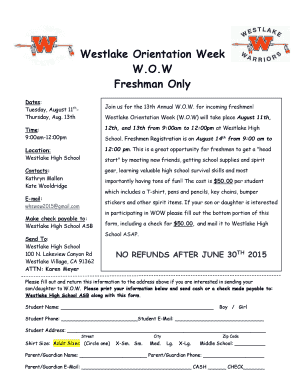
Get Westlake Orientation Week Wow Freshman Only
How it works
-
Open form follow the instructions
-
Easily sign the form with your finger
-
Send filled & signed form or save
How to fill out the Westlake Orientation Week WOW Freshman Only online
Filling out the Westlake Orientation Week WOW Freshman Only form is a straightforward process that ensures your participation in this exciting event. This guide will provide you with clear, step-by-step instructions to help you navigate the online form effectively.
Follow the steps to fill out the form correctly.
- Click ‘Get Form’ button to obtain the form and open it in the editor.
- Complete the student name section by providing the full name of the incoming freshman.
- Indicate the student's phone number in the designated field to ensure communication.
- Enter the student's email address for updates regarding the orientation.
- Fill in the student's address, including street, city, and zip code, for administrative purposes.
- Select the appropriate shirt size by circling the corresponding adult size (X-Sm, Sm, Med, Lg, X-Lg).
- Indicate the name of the middle school the student attended prior to joining Westlake High School.
- Provide the parent or guardian's name for emergency contacts and updates.
- Fill in the parent or guardian's phone number for any required communication.
- Enter the parent or guardian's email address for notification purposes.
- Choose the payment method by marking either 'CASH' or 'CHECK'.
- Review all entered information to ensure accuracy before submission.
- Save changes to the form and consider downloading, printing, or sharing the completed form as necessary.
Complete the Westlake Orientation Week WOW Freshman Only form online today!
Related links form
I'd go with a ribbon board or clips. Or even blu-tack - that won't damage the photos in just a few hours. Well guess who is now putting the board together?
Industry-leading security and compliance
US Legal Forms protects your data by complying with industry-specific security standards.
-
In businnes since 199725+ years providing professional legal documents.
-
Accredited businessGuarantees that a business meets BBB accreditation standards in the US and Canada.
-
Secured by BraintreeValidated Level 1 PCI DSS compliant payment gateway that accepts most major credit and debit card brands from across the globe.


