Loading
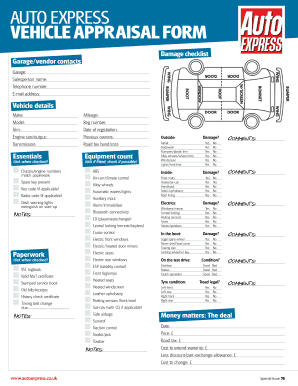
Get Auto Express Vehicle Appraisal Form - Autoexpress Co
How it works
-
Open form follow the instructions
-
Easily sign the form with your finger
-
Send filled & signed form or save
How to fill out the Auto ExprEss VEHICLE ApprAIsAL FOrM - Autoexpress Co online
Filling out the Auto ExprEss VEHICLE ApprAIsAL FOrM is a crucial step in assessing the value and condition of a vehicle. This guide provides clear, step-by-step instructions to help you navigate through the form successfully.
Follow the steps to complete your vehicle appraisal form.
- Click ‘Get Form’ button to obtain the form and open it in the editor.
- Begin by entering garage/vendor contacts, ensuring you fill in the garage name, salesperson name, telephone number, and email address.
- Next, input the vehicle details including make, model, trim, engine size/output, transmission, mileage, registration number, date of registration, previous owners, and road tax band/cost.
- Move to the essentials section where you will check off the equipment present in the vehicle such as chassis/engine number match, spare key, radio code, and various features like air conditioning, Bluetooth connectivity, and parking sensors.
- In the paperwork section, tick off the documents checked, including the V5C logbook, valid MoT certificate, and stamped service book, along with any notes that may be pertinent.
- Proceed to comment on the condition of the vehicle's exterior, noting any damage to items such as the bodywork and windscreen.
- Next, assess the interior for damage and make any relevant notes regarding components like the vehicle's upholstery, seats, and electrics such as windows and mirrors.
- Check the condition of the tyres, indicating their condition and whether the tread is legal. Provide comments if necessary.
- Finally, complete the money matters section by documenting the date, price, road tax, warranty cost, discount/part-exchange allowance, and cost to change.
- After completing the form, be sure to save your changes, and you may choose to download, print, or share the completed document.
Complete your vehicle appraisal forms online today to ensure a smooth process.
Accounts Payable Process The company receives the invoice from the vendor. The accounts payable department matches the invoice against the purchase order, or even goods received note (in 3-way matching) or inspection report (in 4-way matching), to approve the final payment.
Industry-leading security and compliance
US Legal Forms protects your data by complying with industry-specific security standards.
-
In businnes since 199725+ years providing professional legal documents.
-
Accredited businessGuarantees that a business meets BBB accreditation standards in the US and Canada.
-
Secured by BraintreeValidated Level 1 PCI DSS compliant payment gateway that accepts most major credit and debit card brands from across the globe.


