Loading
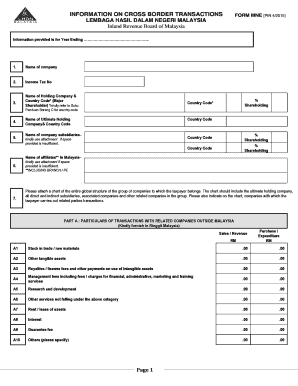
Get Borang Ant Form
How it works
-
Open form follow the instructions
-
Easily sign the form with your finger
-
Send filled & signed form or save
How to fill out the Borang Ant Form online
Filling out the Borang Ant Form is essential for reporting cross-border transactions. This guide provides clear instructions on how to accurately complete each section of the form to ensure compliance with the requirements set by the Inland Revenue Board of Malaysia.
Follow the steps to successfully complete the Borang Ant Form online.
- Click ‘Get Form’ button to obtain the form and open it in the editor.
- Begin by entering the name of your company in the designated field. Make sure to provide the full legal name as it appears in official documents.
- Next, input your income tax number. This is a unique identifier issued by the tax authority, and it is essential for accurate processing.
- Fill in the details for the holding company including its name, country code, and percentage shareholding. Refer to the provided guidance document for accurate country codes.
- Continue by providing information about the ultimate holding company and its country code. Ensure accuracy as this information may impact tax liabilities.
- List all subsidiaries of your company along with their respective percentage shareholding and country codes. If more space is needed, attach additional documentation.
- Next, detail your company's affiliates in Malaysia, using an attachment if necessary, and ensure you include branch offices or permanent establishments.
- Provide a comprehensive chart of your entire global company structure. This should illustrate direct and indirect relationships, along with any related party transactions.
- In Part A, enter the particulars of transactions with related companies located outside Malaysia. Specify values for sales, purchases, royalties, and any other relevant financial figures in Malaysian Ringgit.
- In Part B, detail any financial assistance transactions, including amounts borrowed and loan details, specifying whether the loans are interest-bearing or interest-free.
- In Part C, characterize your business activity by selecting the most applicable descriptions and providing additional information about your industry and transfer pricing documentation.
- Confirm whether business restructuring has occurred by indicating 'yes' or 'no', and provide the date if applicable.
- Finally, sign and date the form in the designated area to acknowledge that all provided information is true and accurate.
- Once completed, save changes, download or print the form for your records, and if necessary, share it as required.
Complete your Borang Ant Form online today to ensure compliance with tax regulations.
import { Form, Input } from "antd"; import React, { useState } from "react"; const App = () => { const [valuess, setValue] = useState("nguyen"); const onInputChange = (e) => { setValue(e. target. value); setValue(FormatName); }; function FormatName(str) { return str .
Industry-leading security and compliance
US Legal Forms protects your data by complying with industry-specific security standards.
-
In businnes since 199725+ years providing professional legal documents.
-
Accredited businessGuarantees that a business meets BBB accreditation standards in the US and Canada.
-
Secured by BraintreeValidated Level 1 PCI DSS compliant payment gateway that accepts most major credit and debit card brands from across the globe.


