Loading
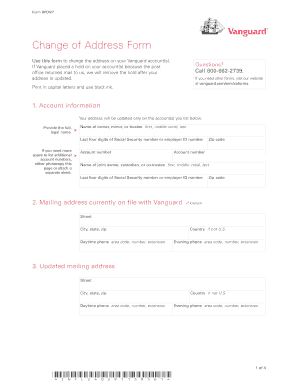
Get Change Of Address Form - Parnassecom
How it works
-
Open form follow the instructions
-
Easily sign the form with your finger
-
Send filled & signed form or save
How to fill out the Change Of Address Form - Parnassecom online
Changing your address is a crucial step in ensuring that your accounts remain updated and you receive important communications. This guide will assist you in filling out the Change Of Address Form - Parnassecom online, providing you with clear instructions for each section of the form.
Follow the steps to successfully complete your Change Of Address Form.
- Press the ‘Get Form’ button to access the form and open it in the editor.
- Begin by entering your account information. Provide the full, legal name of the account owner, minor, or trustee, including the first name, middle initial, and last name. Ensure to include the last four digits of the Social Security number or employer ID number.
- In the next section, identify the mailing address currently on file with Vanguard. Fill in the street address, city, state, and zip code if known, along with the daytime and evening phone numbers.
- Proceed to update your mailing address. Enter the new street address, city, state, zip code, and provide the updated daytime and evening phone numbers. Again, specify the country if it is not the U.S.
- Signatures are required from all account owners. If there is a hold on the accounts specified in Section 1, signatures must be notarized. Sign the form only in the presence of a notary public.
- Include the notarization information if necessary, ensuring that the notarization is completed within 30 days of submission.
- After completing all the necessary sections, mail your completed form using the enclosed postage-paid envelope. If you do not have this envelope, send it to the designated Vanguard address for either standard or overnight delivery.
Start the process now and complete your Change Of Address Form online.
Through your existing USCIS online account if you filed your form online; or. Filing Form AR-11, Alien's Change of Address Card, online.
Industry-leading security and compliance
US Legal Forms protects your data by complying with industry-specific security standards.
-
In businnes since 199725+ years providing professional legal documents.
-
Accredited businessGuarantees that a business meets BBB accreditation standards in the US and Canada.
-
Secured by BraintreeValidated Level 1 PCI DSS compliant payment gateway that accepts most major credit and debit card brands from across the globe.


