Loading
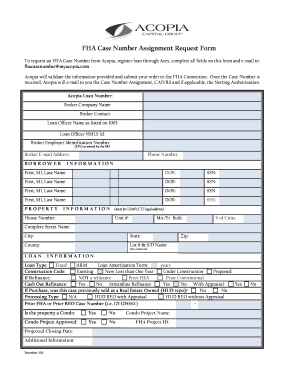
Get Fha Case Number Assignment Request Form - Acopia Capital
How it works
-
Open form follow the instructions
-
Easily sign the form with your finger
-
Send filled & signed form or save
How to fill out the FHA Case Number Assignment Request Form - Acopia Capital online
This guide provides step-by-step instructions on how to accurately complete the FHA Case Number Assignment Request Form from Acopia Capital. By following these instructions, users can ensure their submissions are efficient and complete.
Follow the steps to accurately complete the form online.
- Click ‘Get Form’ button to obtain the FHA Case Number Assignment Request Form and open it for completion.
- Fill in the Acopia Loan Number, which is essential for identifying your loan. Enter the Broker Company Name and Broker Contact details accurately.
- Provide the Loan Officer Name as it is listed on the 1003 form, along with their NMLS ID, ensuring that the information is current.
- Input the Broker Employer Identification Number (EIN) as issued by the IRS to validate your broker's identity.
- Complete the Broker E-mail Address field to ensure proper communication regarding the case number assignment.
- Enter the Borrower's information, including their First Name, Middle Initial, Last Name, Date of Birth (DOB), and Social Security Number (SSN). Ensure each entry matches the supporting documents.
- In the Property Information section, enter the complete legal address. This includes the House Number, Unit Number (if applicable), Month and Year Built, Number of Units, Complete Street Name, City, State, County, and Lot Number with Subdivision Name.
- Select the Loan Type (Fixed or ARM) and indicate the Loan Amortization Term in years. Also, specify the Construction Code (Existing, New Less than One Year, Under Construction, or Proposed).
- If applicable, indicate whether this is a refinance, entering answers to questions about prior FHA or conventional loans. Specify if it's a cash-out refinance and select ‘Yes’ or ‘No’ for the Streamline Refinance option.
- Indicate if the property is a Condo, and if so, provide the Condo Project Name, whether the project is approved, the FHA Project ID, and the Projected Closing Date.
- Review all fields for completeness and accuracy. Once all information is confirmed, you can save your changes, download, print, or share the completed form.
Complete your FHA Case Number Assignment Request Form online today for a streamlined processing experience.
For a preconstruction property, the case number can be assigned, but the address information must still pass validation later, prior to endorsement. Validate Borrower Data.
Industry-leading security and compliance
US Legal Forms protects your data by complying with industry-specific security standards.
-
In businnes since 199725+ years providing professional legal documents.
-
Accredited businessGuarantees that a business meets BBB accreditation standards in the US and Canada.
-
Secured by BraintreeValidated Level 1 PCI DSS compliant payment gateway that accepts most major credit and debit card brands from across the globe.


