Loading
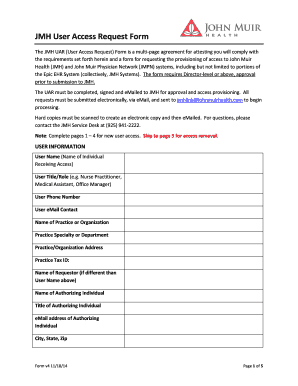
Get Jmh User Access Request Form - John Muir Health
How it works
-
Open form follow the instructions
-
Easily sign the form with your finger
-
Send filled & signed form or save
How to fill out the JMH User Access Request Form - John Muir Health online
The JMH User Access Request Form is essential for users seeking access to John Muir Health systems. This guide provides detailed instructions on how to complete the form correctly, ensuring a smooth application process for access provisioning.
Follow the steps to successfully complete the JMH User Access Request Form.
- Press the ‘Get Form’ button to obtain and open the JMH User Access Request Form for completion.
- Fill in your user information, including your name, title, phone number, email address, organization name, specialty, and address. Ensure all information is accurate and current.
- If the requester is different from the user, provide the name and email address of the requestor, along with the name and title of the authorizing individual.
- Select your role or relationship to JMH from the provided options by checking the appropriate box.
- Initial each provision in the confidentiality agreement to confirm your understanding and agreement to protect sensitive data according to relevant laws.
- Sign and date the form, ensuring the authorizing individual also signs and dates where indicated, confirming their approval.
- Submit the completed form via email to jmhlink@johnmuirhealth.com for processing. Ensure that hard copies are scanned and emailed if necessary.
Complete the JMH User Access Request Form online to gain access to John Muir Health systems.
John Muir Health is a hospital network headquartered in Walnut Creek, California and serving Contra Costa County, California and surrounding communities (all considered suburbs of Oakland and San Francisco).
Industry-leading security and compliance
US Legal Forms protects your data by complying with industry-specific security standards.
-
In businnes since 199725+ years providing professional legal documents.
-
Accredited businessGuarantees that a business meets BBB accreditation standards in the US and Canada.
-
Secured by BraintreeValidated Level 1 PCI DSS compliant payment gateway that accepts most major credit and debit card brands from across the globe.


