Loading
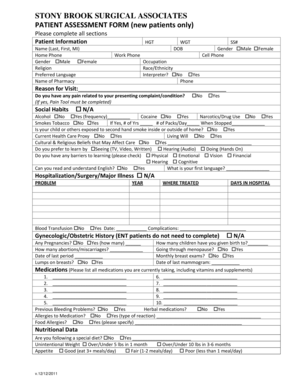
Get Patient Assessment Form
How it works
-
Open form follow the instructions
-
Easily sign the form with your finger
-
Send filled & signed form or save
How to fill out the Patient Assessment Form online
Completing the Patient Assessment Form online is an essential step for new patients seeking care. This guide provides clear instructions to ensure that you accurately fill out each section of the form, facilitating a smooth and effective assessment process.
Follow the steps to correctly complete the Patient Assessment Form online.
- Click ‘Get Form’ button to obtain the form and open it in the editor.
- Begin by entering your personal information in the Patient Information section. Fill in your name, home phone number, cell phone, work phone, occupation, race/ethnicity, and gender. Make sure to also include your date of birth and Social Security number.
- Specify your preferred language and the name of your pharmacy. Indicate your height and weight in the respective fields.
- In the Reason for Visit section, provide a brief explanation of the reason for your appointment. If you are experiencing any pain related to your condition, ensure to complete the Pain Tool as well.
- Address the Social Habits section by marking 'Yes' or 'No' for each listed habit such as alcohol use, tobacco smoking, and any drug use. Provide additional details where necessary.
- In the Health Care Proxy and Living Will sections, indicate your preferences and if applicable, provide the relevant details.
- Complete the Cultural & Religious Beliefs section, as well as note any preferred learning methods and potential barriers to learning.
- Proceed to the Hospitalization/Surgery/Major Illness section, marking any relevant experiences and providing details as necessary.
- In the Gynecologic/Obstetric History section, provide accurate information if applicable, such as pregnancy history and breast health.
- List all medications you are currently taking, including any vitamins and supplements, in the Medications section.
- Address any allergies by marking 'Yes' or 'No' in the Allergies section. Provide the type of reaction if you reported any medication allergies.
- In the Nutritional Data section, note if you follow a specific diet, changes in weight, and your appetite status.
- Complete the Personal/Family History section by checking all applicable conditions for yourself and family members.
- In the Personal/Social History section, indicate your living situation and who will assist in your care, along with any dependencies.
- Finally, once all sections are completed, review your responses for accuracy. You can then save changes, download, print, or share the document accordingly.
Start completing your Patient Assessment Form online today to ensure timely and effective healthcare.
The steps are as follows: Assessment phase. Diagnosis phase. Planning phase. Implementing phase. Evaluation phase.
Industry-leading security and compliance
US Legal Forms protects your data by complying with industry-specific security standards.
-
In businnes since 199725+ years providing professional legal documents.
-
Accredited businessGuarantees that a business meets BBB accreditation standards in the US and Canada.
-
Secured by BraintreeValidated Level 1 PCI DSS compliant payment gateway that accepts most major credit and debit card brands from across the globe.


