Loading
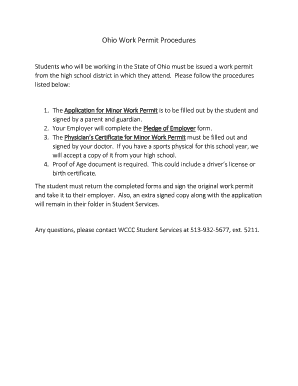
Get Work Permit Instructions And Form - Mywcccorg - Mywccc
How it works
-
Open form follow the instructions
-
Easily sign the form with your finger
-
Send filled & signed form or save
How to use or fill out the Work Permit Instructions And Form - Mywcccorg - Mywccc online
Filling out the Work Permit Instructions And Form is essential for students in Ohio who wish to work. This guide provides a step-by-step approach to ensure that you complete the form accurately and efficiently.
Follow the steps to successfully fill out your work permit form.
- Click ‘Get Form’ button to obtain the form and open it in the online editor.
- Begin by entering the name of the student or applicant in full. Ensure that all details are spelled correctly.
- Indicate the grade level of the student, which is necessary for processing the application.
- Select the sex of the applicant by marking either 'Male' or 'Female'.
- Provide proof of age by selecting the type of document you are submitting, such as a driver’s license or birth certificate.
- Fill out the date of birth and age of the applicant.
- Complete the address of the student or applicant, ensuring the information is current.
- Indicate the building and school district associated with the student's enrollment.
- Enter the name and telephone number of the parent or guardian responsible for the student.
- Collect and submit the physician's certificate which confirms approval for the student to work. This form needs to be signed and dated by the physician.
- Once all sections are filled out, review the information for accuracy.
- After verification, save changes, download, print, or share the completed form as needed.
Complete your Work Permit Instructions And Form online today to ensure a smooth processing experience.
Go to Email Security in Trust Center Settings. Under Default Setting select your certificate My S/MIME Settings (email) and click OK (Detailed instructions on how to import your S/MIME certificate). Select Publish to GAL... and OK. Your certificate has been published.
Industry-leading security and compliance
US Legal Forms protects your data by complying with industry-specific security standards.
-
In businnes since 199725+ years providing professional legal documents.
-
Accredited businessGuarantees that a business meets BBB accreditation standards in the US and Canada.
-
Secured by BraintreeValidated Level 1 PCI DSS compliant payment gateway that accepts most major credit and debit card brands from across the globe.


