Loading
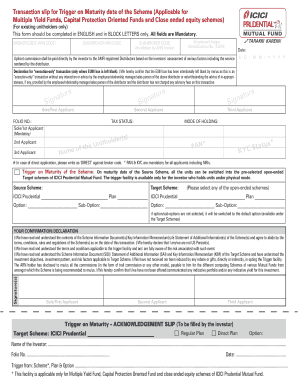
Get Transaction Slip For Trigger On Maturity - Icici Prudential Mutual Fund
How it works
-
Open form follow the instructions
-
Easily sign the form with your finger
-
Send filled & signed form or save
How to fill out the Transaction Slip For Trigger On Maturity - ICICI Prudential Mutual Fund online
This guide provides a clear and systematic approach to completing the Transaction Slip For Trigger On Maturity for ICICI Prudential Mutual Fund. Whether you are new to online forms or a seasoned investor, this comprehensive guide will help you navigate each section with ease.
Follow the steps to complete the transaction slip accurately online.
- Click ‘Get Form’ button to obtain the form and open it in your preferred electronic document editor.
- Fill out the ‘SUB-BROKER ARN CODE’ and ‘BROKER CODE (ARN CODE)’ fields, ensuring to use the codes provided by your distributor.
- Input your ‘Employee Unique Identification No. (EUIN)’ if applicable; if not, you may check the declaration box indicating that this is an execution-only transaction.
- Provide the date of the transaction in the indicated format: D D / M M / Y Y Y Y.
- Indicate your tax status. This is required for compliance purposes.
- Enter the ‘FOLIO NO.’ associated with your investment, ensuring accuracy.
- Identify the ‘Source Scheme’ from which you want to trigger the maturity and write down the details clearly. Select the appropriate ‘Target Scheme’ and specify the Plan and Option if applicable.
- Review the declaration section and confirm that you have read and understood the associated documents. Sign and date where indicated for each applicant.
- Complete the acknowledgment section, ensuring to provide the required information and signatures for all applicants.
- After completing the form, save changes, and you may choose to download, print, or share the form as necessary.
Complete your transaction slip online today!
Login to .icicibank.com with user ID and password > Bank Accounts > Accounts > Click on View Detailed Statement > Select period > Proceed. Mobile Banking: You can get the detail bank statement through the "My Account" icon available on iMobile Pay.
Industry-leading security and compliance
US Legal Forms protects your data by complying with industry-specific security standards.
-
In businnes since 199725+ years providing professional legal documents.
-
Accredited businessGuarantees that a business meets BBB accreditation standards in the US and Canada.
-
Secured by BraintreeValidated Level 1 PCI DSS compliant payment gateway that accepts most major credit and debit card brands from across the globe.


