Loading
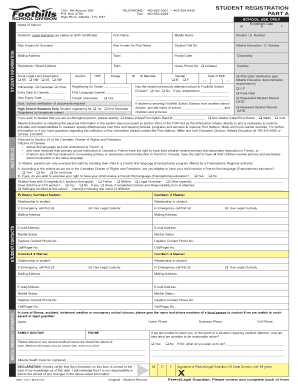
Get Student Registration Part A - Foothills Composite High School - Fchs Fsd38 Ab
How it works
-
Open form follow the instructions
-
Easily sign the form with your finger
-
Send filled & signed form or save
How to fill out the STUDENT REGISTRATION PART A - Foothills Composite High School - Fchs Fsd38 Ab online
Completing the Student Registration Part A form for Foothills Composite High School is an essential step in ensuring a smooth enrollment process. This guide will walk you through each section of the form, helping you fill it out accurately and efficiently in an online format.
Follow the steps to complete the online registration form.
- Press the ‘Get Form’ button to obtain the form and open it in your preferred online editor.
- Begin with the 'Student Information' section. Enter the name of the school, followed by the student's legal surname, first name, and middle name. Make sure these match the names on the birth certificate.
- Fill in the 'Student I.D. Number' if available, followed by any previously used names and the student's cell number. If applicable, enter the Alberta Education I.D. Number.
- Complete the 'Mailing Address' fields, including town and postal code. Provide the citizenship status by selecting either Canadian or Other.
- For the 'Residence / Street Address' section, ensure that you fill in all required fields, including town and home phone number. If the number is unlisted, mark the appropriate checkbox.
- Indicate the student's desired grade and entry date to Canada, if applicable. Enter the student’s first language spoken and visa expiry date.
- Check the relevant box for French Immersion and indicate whether the student is a high school student registering for the first or second semester.
- If applicable, complete the 'Gender' section and include the student's date of birth. Indicate whether the student has previously attended school in the Foothills School Division.
- In the 'Student Contacts' section, fill out emergency contacts and provide your relationship to the student.
- Complete the 'Medical / Emergency Information' section, detailing any legal custody arrangements and providing a family doctor's contact details.
- Review and complete the 'Declaration' section, certifying that the information provided is correct. A signature from a parent, legal guardian, or adult student over 18 years is required.
- Lastly, make sure to navigate to the 'Parent/Legal Guardian Consent' section where you can provide consents regarding electronic communications and media consent. Review carefully before checking the respective boxes.
- Upon finishing all sections, save your changes. You can download, print, or share the form as needed.
Complete your student registration online today to ensure a smooth transition for your student.
Related links form
The Canadian province of Alberta has 379 school authorities, which are sometimes referred to as school boards, school districts, or school divisions.
Industry-leading security and compliance
US Legal Forms protects your data by complying with industry-specific security standards.
-
In businnes since 199725+ years providing professional legal documents.
-
Accredited businessGuarantees that a business meets BBB accreditation standards in the US and Canada.
-
Secured by BraintreeValidated Level 1 PCI DSS compliant payment gateway that accepts most major credit and debit card brands from across the globe.


