Loading
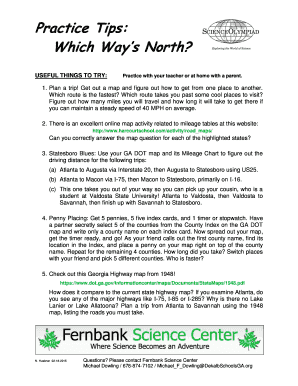
Get Elementary Science Olympiad Practice Tips - Fernbank Science - Fernbank
How it works
-
Open form follow the instructions
-
Easily sign the form with your finger
-
Send filled & signed form or save
How to fill out the Elementary Science Olympiad Practice Tips - Fernbank Science - Fernbank online
Filling out the Elementary Science Olympiad Practice Tips form is an essential step to prepare effectively for the tournament. This guide provides a comprehensive and user-friendly approach to help users navigate the form confidently.
Follow the steps to complete the form successfully.
- Click ‘Get Form’ button to access the form and open it in your preferred online editor.
- Begin by reviewing the title section of the form to ensure it correctly reflects the purpose: Elementary Science Olympiad Practice Tips - Fernbank Science - Fernbank.
- Proceed to the 'Useful things to try' section. Here, you will find practical activities designed to enhance your understanding of geography and map reading. Make sure to note any specific tasks you aim to complete.
- Continue to the 'Useful skills to practice for the tournament' section. This part outlines key skills that are beneficial for the tournament. Ensure you check-off the skills you are comfortable with or those you wish to work on.
- For the 'Useful websites to see' section, you may include these links for additional practice and resources. This will help you gather more information and tools available for map reading and geography.
- Review the 'Rule clarifications' section carefully to ensure compliance with tournament rules. This information is critical for proper preparation and understanding of the competition format.
- Once you have filled out all necessary sections, review your inputs for accuracy and completeness. Double-check that all key components are addressed.
- Finally, save your changes, download a copy for your records, or share it with teammates or educators as needed.
Start filling out the Elementary Science Olympiad Practice Tips form online today and take the first step towards tournament readiness!
What is the difference between a signature stamp and an electronic signature? The ESIGN Act is lacking in clarifying what distinguishes an e-stamp from an electronic signature. However, it is widely thought that stamps are more trusted by businesses and legal entities.
Industry-leading security and compliance
US Legal Forms protects your data by complying with industry-specific security standards.
-
In businnes since 199725+ years providing professional legal documents.
-
Accredited businessGuarantees that a business meets BBB accreditation standards in the US and Canada.
-
Secured by BraintreeValidated Level 1 PCI DSS compliant payment gateway that accepts most major credit and debit card brands from across the globe.


