Loading
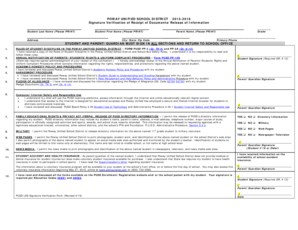
Get Pusd Signature Verification Form
How it works
-
Open form follow the instructions
-
Easily sign the form with your finger
-
Send filled & signed form or save
How to fill out the Pusd Signature Verification Form online
Filling out the Pusd Signature Verification Form online can streamline the process of submitting important information about your student. This guide provides clear instructions to help you complete the form efficiently and accurately.
Follow the steps to complete the form successfully.
- Click the ‘Get Form’ button to obtain the document and open it in your preferred editor.
- Begin by entering the student's last name clearly in the designated field marked 'Student Last Name (Please PRINT)'.
- Next, fill in the student's first name in the field labeled 'Student First Name (Please PRINT)'.
- In the 'Address' section, provide the complete address, including the street, city, state, and zip code.
- Enter the parent's name in the field labeled 'Parent Name (Please PRINT)'.
- Indicate the student's grade in the provided blank next to 'Grade'.
- Fill in the 'Primary Phone' field with a contact number for the parent or guardian.
- Review the sections outlining the rules of student discipline and the annual notification of rights, checking to ensure you acknowledge receipt.
- Discuss and review the academic honesty policy with your student and mark the checkbox to confirm this discussion.
- For the harassment procedure, check the corresponding field after discussing it with your student.
- Complete the permissions sections regarding directory information, military recruitment, web pages, and news media. Indicate 'YES' or 'NO' as appropriate.
- Both the student and parent/guardian must sign where indicated. Include dates as required.
- After completing all sections, ensure to save your changes, and consider downloading, printing, or sharing the form as needed.
Complete your documents online today to ensure a hassle-free experience!
Open Enrollment Priority Dates for 23/24: 1-31, 2023. Grades TK-K: March 1-31, 2023.
Industry-leading security and compliance
US Legal Forms protects your data by complying with industry-specific security standards.
-
In businnes since 199725+ years providing professional legal documents.
-
Accredited businessGuarantees that a business meets BBB accreditation standards in the US and Canada.
-
Secured by BraintreeValidated Level 1 PCI DSS compliant payment gateway that accepts most major credit and debit card brands from across the globe.


