Loading
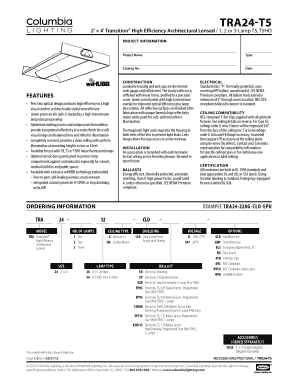
Get Tra - Tra24-t5 - Columbia Lighting
How it works
-
Open form follow the instructions
-
Easily sign the form with your finger
-
Send filled & signed form or save
How to fill out the TRA - TRA24-T5 - Columbia Lighting online
Filling out the TRA - TRA24-T5 form online is a straightforward process. This guide will walk you through each step, ensuring that you accurately complete the necessary sections for your lighting project.
Follow the steps to fill out the form online effectively.
- Use the ‘Get Form’ button to access the TRA - TRA24-T5 form, opening it in an editable format.
- Begin by entering the project information. Fill in fields for project name, type, catalog number, date, and construction details accurately.
- In the features section, review the lighting specifications. Ensure that the chosen luminaire meets the requirements for your project, such as the number of lamps and their types.
- Under installation details, ensure compatibility with the ceiling type. Choose the correct clips or trim options based on your installation needs.
- Select your desired ballast options from the list provided. Ensure that the chosen ballast complies with your project's energy efficiency requirements.
- Choose the appropriate voltage for the specific application. Verify that it matches the electrical specifications of your project.
- If applicable, select additional options or accessories that you may require for your project, such as emergency battery packs or dust guards.
- Once all sections are completed, review all entries for accuracy. This step is crucial as it prevents any potential issues during processing.
- After verifying the information, save your changes. You can also download or print the completed form for your records, or share it as necessary.
Complete your TRA - TRA24-T5 form online today for an efficient lighting solution.
With eSignature you can prepare your PDF documents for electronic signature quickly and easily. Upload documents for signature. Drag and drop fields that you need the signer to fill out: name, address, date, initials, signature, etc. Add an email address for the signer and click send.
Industry-leading security and compliance
US Legal Forms protects your data by complying with industry-specific security standards.
-
In businnes since 199725+ years providing professional legal documents.
-
Accredited businessGuarantees that a business meets BBB accreditation standards in the US and Canada.
-
Secured by BraintreeValidated Level 1 PCI DSS compliant payment gateway that accepts most major credit and debit card brands from across the globe.


