Loading
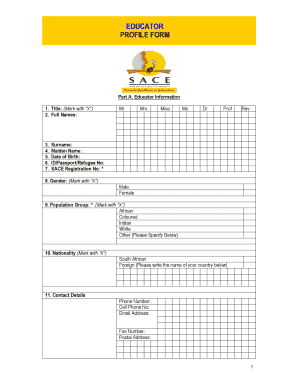
Get Sace Educator Profile Form
How it works
-
Open form follow the instructions
-
Easily sign the form with your finger
-
Send filled & signed form or save
How to fill out the Sace Educator Profile Form online
The Sace Educator Profile Form is an essential document for educators looking to provide their qualifications and teaching experience. This guide will walk you through each section of the online form to ensure a smooth completion process.
Follow the steps to successfully fill out the Sace Educator Profile Form online.
- Press the ‘Get Form’ button to access and open the Sace Educator Profile Form in your online editor.
- Begin with Part A: Educator Information. Provide your title by marking the appropriate box, then fill in your full names, surname, maiden name, date of birth, ID or passport number, and SACE registration number.
- Indicate your gender by marking the appropriate box. Next, select your population group from the listed options.
- Specify your nationality by marking either South African or Foreign, and if foreign, provide the name of your country.
- Fill in your contact details including your phone number, cell phone number, email address, fax number, and postal address.
- Select your preferred method of communication by marking the relevant box.
- Indicate your qualifications. For each qualification, mark the relevant box, provide the year completed, enter your two major subjects, and include the institution where you obtained the qualification.
- Record your teaching experience by marking the box that corresponds to your duration of teaching.
- Select your job title and employment status, marking the appropriate boxes for both.
- Indicate your employing body by marking the relevant option.
- List the subjects and grades you are currently teaching, specifying each grade, phase, and subject.
- Respond to whether you are teaching subjects related to your professional qualifications by marking 'Yes' or 'No'.
- If you answered 'No' in the previous step, tick the boxes that correspond to the reasons for this.
- Now move to Part B: School Information. Fill in the name of the school where you are employed, the physical address, and the province by marking it.
- Complete the district and circuit details, along with the school's phone/cell number.
- Mark the type of school you are working at by selecting the appropriate box.
- Finally, ensure to sign and date the form on the provided lines.
- After confirming that all information is filled in accurately, you can save your changes, download, print, or share the completed form.
Complete your Sace Educator Profile Form online today for effective documentation!
Teacher resume summary example Passionate about engaging students on all levels, enhancing their social experiences by encouraging group lessons and learning. Talented in using different teaching methods to reach out to students, including physical demonstrations, drawn illustrations and visual presentations.
Industry-leading security and compliance
US Legal Forms protects your data by complying with industry-specific security standards.
-
In businnes since 199725+ years providing professional legal documents.
-
Accredited businessGuarantees that a business meets BBB accreditation standards in the US and Canada.
-
Secured by BraintreeValidated Level 1 PCI DSS compliant payment gateway that accepts most major credit and debit card brands from across the globe.


