Loading
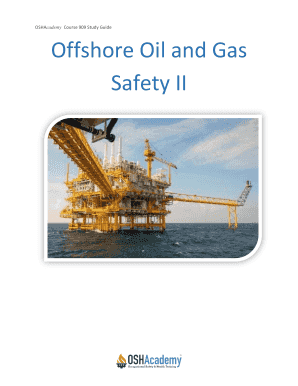
Get Oshacademy Course 909 Study Guide Offshore Oil And Gas Safety Ii Oshacademy Course 909 Study Guide
How it works
-
Open form follow the instructions
-
Easily sign the form with your finger
-
Send filled & signed form or save
How to fill out the OSHAcademy Course 909 Study Guide Offshore Oil And Gas Safety II online
This guide provides a comprehensive approach to effectively completing the OSHAcademy Course 909 Study Guide online. Designed to support users regardless of their prior experience, this resource aims to streamline the study process and enhance understanding of offshore oil and gas safety practices.
Follow the steps to successfully fill out the study guide online.
- Click the ‘Get Form’ button to obtain the study guide and access it in the editing environment.
- Begin by carefully reviewing the 'Course Introduction' section. This overview outlines the objectives and critical considerations regarding offshore safety practices.
- Proceed to each module, starting with Module 1: Electrical Safety Practices. Read through the guidelines and best practices thoroughly.
- After reviewing each module, complete the associated quiz provided at the end of each section. This self-check is crucial for reinforcing your understanding.
- Make sure to take notes and highlight key points as you go through the material to assist with retention and preparation for final assessments.
- Remember to submit your quiz answers online through the designated platform when finished with each module.
- For comprehensive learning, ensure to revisit quizzes after completing the modules to review correct answers and areas needing improvement.
- Upon completing the entire course material, evaluate any remaining areas of concern or questions about the content.
- Finally, you can save your changes, download, print, or share the study guide as needed for further reference.
Start filling out the OSHAcademy Course 909 Study Guide online to enhance your knowledge of offshore oil and gas safety.
A label and a form control should be associated with each other either implicitly or explicitly. Web browsers provide the label as a larger clickable area, for example, to select or activate the control. It also ensures that assistive technology can refer to the correct label when presenting a form control.
Industry-leading security and compliance
US Legal Forms protects your data by complying with industry-specific security standards.
-
In businnes since 199725+ years providing professional legal documents.
-
Accredited businessGuarantees that a business meets BBB accreditation standards in the US and Canada.
-
Secured by BraintreeValidated Level 1 PCI DSS compliant payment gateway that accepts most major credit and debit card brands from across the globe.


